
![]()
 |
|
|
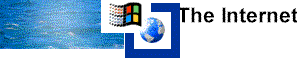 |
|
| ADSI allows you to
communicate to other Internet directories such as Yahoo, BigFoot, WhoWhere, and many others
. Most directories store a person's e-mail address, address, and name. With ADSI, you can easily
search for your friend's name and get back her e-mail address on the Internet. ADSIWAB is a working sample which does exactly
that. ADSIWAB source code can be found in the \samples\internet directory.
Requirements
Step-by-Step Instructions You can use either Visual Basic® (Script) or Visual C++®. For VB, you must use the ADO object model. For VC++, you can either use ADO/OLE DB or IDirectorySearch. For more information, see Getting Started with ADSI. Find out the Internet Directory address you want to connect to. For example ldap.yahoo.com.Let's assume you want to search for 'Loff' on the yahoo.ldap.com server:
|