![]()
Capture
|
|
Capture |
Analogue Compression Page
Here you can choose advanced compression options, whether to capture audio or not and the audio format.
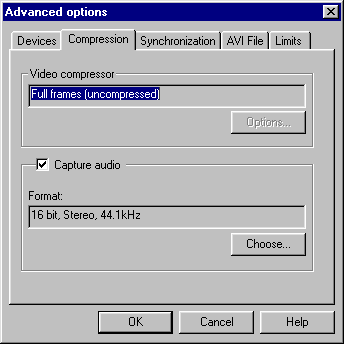
Controls
Video Compressor
If you have chosen a video compressor from the main dialog, its name will be displayed and the options button enabled. Exactly which options are available from the dialog displayed when the options button is pressed depends on the video compressor chosen.
Capture Audio
Uncheck this if sound is not required for the move file as this will reduce the captured file size since no sound information will be stored.
Audio Format Choose
Click this to alter the format of the audio captured.
Generally, this should be set to 16 bit, 44.1Khz, Stereo as this will give the best audio quality but if disk space is at a premium then it may be desirable to reduce the audio data rate (and hence quality). Note that in general, the capture file size is dominated by the video component, not the audio - reducing the quality of the audio usually has little effect on the overall file size.
The table below summarizes some common audio formats and their corresponding data rates.
|
Audio format |
Audio quality |
Audio data rate |
Adds this many Mb to 10 minutes of movie file |
| None (uncheck "Capture audio") | N/A | 0 | 0 |
| 8 bit, mono, 11kHz | Telephone quality | 11 Kb/sec | 6.3 Mb |
| 8 bit, mono, 22kHz | AM radio quality | 22 Kb/sec | 12.6 Mb |
| 8 bit, stereo, 44.1kHz | FM radio quality | 86 Kb/sec | 50.5 Mb |
| 16 bit, stereo, 44.1Khz | CD Quality | 172 Kb/sec | 100 Mb |