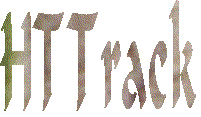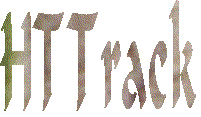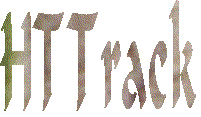
F A Q
Tips:
- In case of troubles/problems during transfer, first check the hts-log.txt (and hts-err.txt) files to figure out what happened. These log files report all
events that may be useful to detect a problem. You can also ajust the debug level of the log files in the option
-
The tutorial written by Fred Cohen is a very good document to read, to understand how to use the engine,
how the commandline version works, and how can the windowed version work, too! All options are descibed, and explained, in
a clear language!
Very Frequently Asked Questions:
- HTTrack does not capture all files I want to capture!
General questions:
- The install is not working on NT without administrator rights!
- Where can I find French/other languages documentation?
- Is HTTrack working on NT/2000?
- What's the difference between HTTrack and WinHTTrack?
- Is HTTrack Mac compatible?
- Can HTTrack be compiled on all Un*x?
- I use HTTrack for professional purpose. What about restrictions/license fee?
- Is there any license royalties for distributing a mirror made with HTTrack?
- Is a DLL/library version available?
- Is there a X11/KDE shell available for Linux and Un*x?
Troubleshooting:
- Some sites are captured very well, other aren't. Why?
- When I use HTTrack, nothing is mirrored (no files) What's happening?
- Only the first page is caught. What's wrong?
- There are missing files! What's happening?
- There are corrupted images/files! How to fix them?
- FTP links are not caught! What's happening?
- I got some weird messages telling that robots.txt do not allow several files to be captured. What's going on?
- I have duplicate files! What's going on?
- I'm downloading too many files! What can I do?
- The engine turns crazy, getting thousands of files! What's going on?
- File are sometimes renamed (the type is changed)! Why?
- File are sometimes *incorrectly* renamed! Why?
- I can not access to several pages (access forbidden, or redirect to another location), but I can with my browser, what's going on?
- Some pages can't be seen, or are displayed with errors!
- Files are created with strange names, like '-1.html'!
- Some Java applets do not work properly!
- When capturing real audio links (.ra), I only get a shortcut!
- Using user:password@address is not working!
- URLs with https:// are not working!
- HTTrack is being idle for a long time without transfering. What's happening?
- I want to update a site, but it's taking too much time! What's happening?
- I wanted to update a site, but after the update the site disappeared!! What's going on?
- I am behind a firewall. What can I do?
- HTTrack has crashed during a mirror, what's happening?
- I want to update a mirrored project, but HTTrack is retransfering all pages. What's going on?
- I want to continue a mirrored project, but HTTrack is rescanning all pages. What's going on?
- HTTrack window sometimes "disappears" at then end of a mirrored project. What's going on?
- With WinHTTrack, sometimes the minimize in system tray causes a crash!
Questions concerning a mirror:
- I want to mirror a Web site, but there are some files outside the domain, too. How to retrieve them?
- I have forgotten some URLs of files during a long mirror.. Should I redo all?
- I just want to retrieve all ZIP files or other files in a web site/in a page. How to do it?
- There are ZIP files in a page, but I don't want to transfer them. How to do?
- I don't want to load gif files.. but what may happen if I watch the page?
- I get all types of files on a web site, but I didn't select them on filters!
- When I use filters, I get too many files!
- When I use filters, I can't access another domain, but I have filtered it!
- Must I add a '+' or '-' in the filter list when I want to use filters?
- I want to find file(s) in a web-site. How to do?
- I want to download ftp files/ftp site. How to do?
- How can I retrieve .asp or .cgi sources instead of .html result?
- How can I remove these annoying <!-- Mirrored from... --> from html files?
- Do I have to select between ascii/binary transfer mode?
- Can HTTrack perform form-based authentication?
- Can I redirect downloads to tar/zip archive?
- Can I use username/password authentication on a site?
- Can I use username/password authentication for a proxy?
- Can HTTrack generates HP-UX or ISO9660 compatible files?
- If there any SOCKS support?
- What's this hts-cache directory? Can I remove it?
- Can I start a mirror from my bookmarks?
- Can I convert a local website (file:// links) to a standard website?
- Can I copy a project to another folder - Will the mirror work?
- Can I copy a project to another computer/system? Can I then update it ?
- How can I grab email addresses in web pages?
Other problems:
- My problerm is not listed!
Very Frequently Asked Questions:
Q: HTTrack does not capture all files I want to capture!
A: This is a frequent question, generally related to the filters.
BUT first check if your problem is not related to the robots.txt website rules.
Okay, let me explain how to precisely control the capture process.
Let's take an example:
Imagine you want to capture the following site:
www.someweb.com/gallery/flowers/
HTTrack, by default, will capture all links encountered in www.someweb.com/gallery/flowers/ or in lower directories, like
www.someweb.com/gallery/flowers/roses/.
It will not follow links to other websites, because this behaviour might cause to capture the Web entirely!
It will not follow links located in higher directories, too (for example, www.someweb.com/gallery/flowers/ itself) because this
might cause to capture too much data.
This is the default behaviour of HTTrack, BUT, of course, if you want, you can tell HTTrack to capture other directorie(s), website(s)!..
In our example, we might want also to capture all links in www.someweb.com/gallery/trees/, and in www.someweb.com/photos/
This can easily done by using filters: go in the Option pannel, select the Filters tab, and enter this line:
(you can leave a blank space between each rules, instead of entering a carriage return)
+www.someweb.com/gallery/trees/*
+www.someweb.com/photos/*
This means "accept all links begining with www.someweb.com/gallery/trees/ and www.someweb.com/photos/"
- the + means "accept" and the final * means "any character will match after the previous ones".
Remember the *.doc or *.zip encountered when you want to select all files from a certain type on your computer:
it is almost the same here, except the begining "+"
Now, we might want to exclude all links in www.someweb.com/gallery/trees/hugetrees/, because with the previous filter,
we accepted too many files. Here again, you can add a filter rule to refuse these links. Modify the previous filters to:
+www.someweb.com/gallery/trees/*
+www.someweb.com/photos/*
-www.someweb.com/gallery/trees/hugetrees/*
You have noticed the - in the begining of the third rule: this means "refuse links matching the rule"
; and the rule is "any files begining with www.someweb.com/gallery/trees/hugetrees/
Voila! With these three rules, you have precisely defined what you wanted to capture.
A more complex example?
Imagine that you want to accept all jpg files (files with .jpg type) that have "blue" in the name and located in www.someweb.com
+www.someweb.com/*blue*.jpg
More detailed information can be found here!
General questions:
Q: The install is not working on NT without administrator rights!
A: That's right. You can, however, install WinHTTrack on your own machine, and then copy your WinHTTrack folder from your Program Files folder to another machine, in a temporary directory (e.g. C:\temp\)
Q: Where can I find French/other languages documentation?
A: Windows interface is available on several languages, but not yet the documentation!
Q: Is HTTrack working on NT/2000?
A: Yes, it does
Q: What's the difference between HTTrack and WinHTTrack?
A: WinHTTrack is the Windows release of HTTrack (with a graphic shell)
Q: Is HTTrack Mac compatible?
A: No, because of a lack of time. But sources are available
Q: Can HTTrack be compiled on all Un*x?
A: It should. The Makefile may be modified in some cases, however
Q: I use HTTrack for professional purpose. What about restrictions/license fee?
A: HTTrack is covered by the GNU General Public License (GPL). There is no restrictions using HTTrack for professional purpose,
except if you develop a software which uses HTTrack components (parts of the source, or any other component).
See the license.txt file for more information
Q: Is there any license royalties for distributing a mirror made with HTTrack?
A: No.
Q: Is a DLL/library version available?
A: Not yet. But, again, sources are available (see license.txt for distribution infos)
Q: Is there a X11/KDE shell available for Linux and Un*x?
A: No. Unfortunately, we do not have enough time for that - if you want to help us, please write one!
Troubleshooting:
Q: Some sites are captured very well, other aren't. Why?
A:
There are several reasons (and solutions) for a mirror to fail. Reading the log files (ans this FAQ!) is generally a VERY good idea to figure out what occured.
There are cases, however, that can not be (yet) handled:
- Flash sites - not handled
- Intensive Java/Javascript sites - might be bogus/incomplete
- Complex CGI with built-in redirect, and other tricks - very complicated to handle, and therefore might cause problems
- Parsing problem in the HTML code (cases where the engine is fooled, for example by a false comment (<!--) which has no closing comment (-->) detected.
Rare cases, but might occur.
A bug report is then generally good!
Note:
For some sites, setting "Force old HTTP/1.0 requests" option can be useful, as this option uses more basic requests (no HEAD request for example).
This will cause a performance loss, but will increase the compatibility with some cgi-based sites.
Q: Only the first page is caught. What's wrong?
A: First, check the hts-log.txt file (and/or hts-err.txt error log file) - this can give you precious information.
The problem can be a website that redirects you to another site (for example, www.someweb.com to public.someweb.com) :
in this case, use filters to accept this site
This can be, also, a problem in the HTTrack options (link depth too low, for example)
Q: With WinHTTrack, sometimes the minimize in system tray causes a crash!
A: This bug sometimes appears in the shell on some systems. If you encounter this problem, avoid minimizing the window!
Q: URLs with https:// are not working!
A: HTTrack does not support https (secure socket layer protocol), only http protocol
Q: Files are created with strange names, like '-1.html'!
A: Check the build options (you may have selected user-defined structure with wrong parameters!)
Q: When capturing real audio links (.ra), I only get a shortcut!
A: Yes. The audio/video realtime streaming capture is not yet supported
Q: Using user:password@address is not working!
A: Again, first check the hts-log.txt and hts-err.txt error log files - this can give you precious information
The site may have a different authentication scheme - form based authentication, for example.
In this case, use the URL capture features of HTTrack, it might work
Q: When I use HTTrack, nothing is mirrored (no files) What's
happening?
A: First, be sure that the URL typed is correct. Then, check if you need to use a
proxy server (see proxy options in WinHTTrack or the -P proxy:port option in the
command line program). The site you want to mirror may only accept certain browsers. You
can change your "browser identity" with the Browser ID option in the OPTION box.
Finally, you can have a look at the hts-log.txt (and hts-err.txt) file to see what
happened.
Q: There are missing files! What's happening?
A: You may want to capture files that are in a different folder, or in another web site.
You may also want to capture files that are forbidden by default by the robots.txt website rules.
In these cases, HTTrack do not capture these links automatically, you have to tell him to do so.
- Either use the filters.
Example: You are downloading http://www.someweb.com/foo/ and can not get .jpg images located
in http://www.someweb.com/bar/ (for example, http://www.someweb.com/bar/blue.jpg)
Then, add the filter rule +www.someweb.com/bar/*.jpg to accept all .jpg files from this location
You can, also, accept all files from the /bar folder with +www.someweb.com/bar/*, or only html files with +www.someweb.com/bar/*.html and so on..
-
If the problems are related to robots.txt rules, that do not let you access some folders (check in the logs if you are not sure),
you may want to disable the default robots.txt rules in the options. (but only disable this option with great care,
some restricted parts of the website might be huge or not downloadable)
Q: There are corrupted images/files! How to fix them?
A: First check the log files to ensure that the images do really exist remotely and are not fake html error pages renamed into .jpg ("Not found" errors, for example).
Rescan the website with "Continue an interrupted download" to catch images that might be broken due to various errors (transfer timemout, for example).
Then, check if the broken image/file name is present in the log (hts-log.txt) - in this case you will find there the reason why the file has not been properly caught.
If this doesn't work, delete the corrupted files (Note: to detect corrupted images, you can browse the directories with a tool like ACDSee and then delete them)
and rescan the website as described before. HTTrack will be obliged to recatch the deleted files, and this time it should work, if they do really exist remotely!.
Q: FTP links are not caught! What's happening?
A: FTP files might be seen as external links, especially if they are located in outside domain. You have either to accept all external links (See the links options, -n option) or
only specific files (see filters section).
Example: You are downloading http://www.someweb.com/foo/ and can not get ftp://ftp.someweb.com files
Then, add the filter rule +ftp.someweb.com/* to accept all files from this (ftp) location
Q: I got some weird messages telling that robots.txt do not allow several files to be captured. What's going on?
A:
These rules, stored in a file called robots.txt, are given by the website, to specify which links or folders should not be caught by robots and spiders
- for example, /cgi-bin or large images files.
They are followed by default by HTTrack, as it is advised. Therefore, you may miss some files that would have been downloaded without
these rules - check in your logs if it is the case:
Info: Note: due to www.foobar.com remote robots.txt rules, links begining with these path will be forbidden: /cgi-bin/,/images/ (see in the options to disable this)
If you want to disable them, just change the corresponding option in the option list! (but only disable this option with great care,
some restricted parts of the website might be huge or not downloadable)
Q: I have duplicate files! What's going on?
A: This is generally the case for top indexes (index.html and index-2.html), isn't it?
This is a common issue, but that can not be easily avoided!
For example, http://www.foobar.com/ and http://www.foobar.com/index.html might be the same pages.
But if links in the website refers both to http://www.foobar.com/ and http://www.foobar.com/index.html, these two pages will be caught.
And because http://www.foobar.com/ must have a name, as you may want to browse the website locally (the / would give a directory listing, NOT the index itself!),
HTTrack must find one. Therefore, two index.html will be produced, one with the -2 to show that the file had to be renamed.
It might be a good idea to consider that http://www.foobar.com/ and http://www.foobar.com/index.html are the same links, to avoid
duplicate files, isn't it?
NO, because the top index (/) can refer to ANY filename, and if index.html is generally the default name, index.htm can be choosen,
or index.php3, mydog.jpg, or anything you may imagine. (some webmasters are really crazy)
Note: In some rare cases, duplicate data files can be found when the website redirect to another file. This issue should be rare, and might be avoided using filters.
Q: I'm downloading too many files! What can I do?
A: This is often the case when you use too large filters, for example +*.html, which asks the
engine to catch all .html pages (even ones on other sites!). In this case, try to use more specific filters, like +www.someweb.com/specificfolder/*.html
If you still have too many files, use filters to avoid somes files. For example, if you have too many files from www.someweb.com/big/,
use -www.someweb.com/big/* to avoid all files from this folder. Remember that the default behaviour of the engine, when
mirroring http://www.someweb.com/big/index.html, is to catch everything in http://www.someweb.com/big/. Filters are your friends,
use them!
Q: The engine turns crazy, getting thousands of files! What's going on?
A: This might happends when loops occurs in some bogus websites. For example, a page that referes to itself, with a timestamp
in the query string (e.g. http://www.someweb.com/foo.asp?ts=2000/10/10,09:45:17:147).
These ones are really annoying, as it is VERY difficult to detect the loop (the timestamp might be a page number).
To limit the problem: set a recurse level (for example to 6), or avoid the bogus pages (use the filters)
Q: File are sometimes renamed (the type is changed)! Why?
A: By default, HTTrack tries to know the type of remote files. This is useful when links like
http://www.someweb.com/foo.cgi?id=1 can be either HTML pages, images or anything else.
Locally, foo.cgi will not be recognized as an html page, or as an image, by your browser. HTTrack has to rename the file
as foo.html or foo.gif so that it can be viewed.
Q: File are sometimes *incorrectly* renamed! Why?
A: Sometimes, some data files are seen by the remote server as html files, or images : in this case HTTrack is
being fooled.. and rename the file. This can generally be avoided by using the "use HTTP/1.0 requests" option.
You might also avoid this by disabling the type checking in the option pannel.
Q: I can not access to several pages (access forbidden, or redirect to another location), but I can with my browser, what's going on?
A: You may need cookies! Cookies are specific datas (for example, your username or password) that are sent to your browser once
you have logged in certain sites so that you only have to log-in once. For example, after having entered your username in a website, you can
view pages and articles, and the next time you will go to this site, you will not have to re-enter your username/password.
To "merge" your personnal cookies to an HTTrack project, just copy the cookies.txt file from your Netscape folder (or the cookies located into the Temporary Internet Files folder for IE)
into your project folder (or even the HTTrack folder)
Q: Some pages can't be seen, or are displayed with errors!
A: Some pages may include javascript or java files that are not recognized. For
example, generated filenames. There may be transfer problems, too (broken pipe, etc.). But
most mirrors do work. We still are working to improve the mirror quality of HTTrack.
Q: Some Java applets do not work properly!
A: Java applets may not work in some cases, for example if HTTrack failed to detect all included classes
or files called within the class file. Sometimes, Java applets need to be online, because remote files are
directly caught. Finally, the site structure can be incompatible with the class (always try to keep the original site structure
when you want to get Java classes)
If there is no way to make some classes work properly, you can exclude them with the filters.
They will be available, but only online.
Q: HTTrack is being idle for a long time without
transfering. What's happening?
A: Maybe you try to reach some very slow sites. Try a lower TimeOut value (see
options, or -Txx option in the command line program). Note that you will abandon
the entire site (except if the option is unchecked) if a timeout happen You can, with the
Shell version, skip some slow files, too.
Q: I want to update a site, but it's taking too much time! What's happening?
A: First, HTTrack always tries to minimize the download flow by interrogating the server about the
file changes. But, because HTTrack has to rescan all files from the begining to rebuild the local site structure,
it can take some time.
Besides, some servers are not very smart and always consider that they get newer files, forcing HTTrack to reload them,
even if no changes have been made!
Q: I wanted to update a site, but after the update the site disappeared!! What's going on?
A: You may have done something wrong, but not always
- The site has moved : the current location only shows a notification. Therefore, all other files have been deleted to show the current state of the website!
- The connection failed: the engine could not catch the first files, and therefore deleted everything.
To avoid that, using the option "do not purge old files" might be a good idea
- You tried to add a site to the project BUT in fact deleted the former addresses.
Example: A project contains 'www.foo.com www.bar.com' and you want to add 'www.doe.com'.
Ensure that 'www.foo.com www.bar.com www.doe.com' is the new URL list, and NOT 'www.doe.com'!
Q: I am behind a firewall. What can I do?
A: You need to use a proxy, too. Ask your administrator to know the proxy server's
name/port. Then, use the proxy field in HTTrack or use the -P proxy:port option
in the command line program.
Q: HTTrack has crashed during a mirror, what's happening?
A: We are trying to avoid bugs and problems so that the program can be as reliable as
possible. But we can not be infallible. If you occurs a bug, please check if you have the
latest release of HTTrack, and send us an email with a detailed description of your
problem (OS type, addresses concerned, crash description, and everything you deem to be
necessary). This may help the other users too.
Q: I want to update a mirrored project, but HTTrack is retransfering all pages. What's going on?
A: First, HTTrack always rescan all local pages to reconstitute the website structure, and it can take some time.
Then, it asks the server if the files that are stored locally are up-to-date. On most sites, pages are not
updated frequently, and the update process is fast. But some sites have dynamically-generated pages that are considered as
"newer" than the local ones.. even if there are identical! Unfortunately, there is no possibility to avoid this problem,
which is strongly linked with the server abilities.
Q: I want to continue a mirrored project, but HTTrack is rescanning all pages. What's going on?
A: HTTrack has to (quickly) rescan all pages from the cache, without retransfering them, to rebuild the internal file structure. However, this process can take some time with huge sites
with numerous links.
Q: HTTrack window sometimes "disappears" at then end of a mirrored project. What's going on?
A: This is a known bug in the interface. It does NOT affect the quality of the mirror, however. We are still hunting it down,
but this is a smart bug..
Questions concerning a mirror:
Q: I want to mirror a Web site, but there are some files outside
the domain, too. How to retrieve them?
A: If you just want to retrieve files that can be reached through links, just activate
the 'get file near links' option. But if you want to retrieve html pages too, you can both
use wildcards or explicit addresses ; e.g. add www.someweb.com/* to accept all
files and pages from www.someweb.com.
Q: I have forgotten some URLs of files during a long
mirror.. Should I redo all?
A: No, if you have kept the 'cache' files (in hts-cache), cached files will not be
retransfered.
Q: I just want to retrieve all ZIP files or other files in a web
site/in a page. How to do it?
A: You can use different methods. You can use the 'get files near a link' option if
files are in a foreign domain. You can use, too, a filter adress: adding +*.zip
in the URL list (or in the filter list) will accept all ZIP files, even if these files are
outside the address.
Example : httrack www.someweb.com/someaddress.html +*.zip will allow
you to retrieve all zip files that are linked on the site.
Q: There are ZIP files in a page, but I don't want to transfer
them. How to do?
A: Just filter them: add -*.zip in the filter list.
Q: I don't want to load gif files.. but what may happen if I
watch the page?
A: If you have filtered gif files (-*.gif), links to gif files will be
rebuild so that your browser can find them on the server.
Q: I get all types of files on a web site, but I didn't select
them on filters!
A: By default, HTTrack retrieves all types of files on authorized links. To avoid
that, define filters like -* +<website>/*.html
+<website>/*.htm +<website>/ +*.<type wanted>
Example: httrack www.someweb.com/index.html -* +www.someweb.com/*.htm* +www.someweb.com/*.gif +www.someweb.com/*.jpg
Q: When I use filters, I get too many files!
A: You might use too large filters, for example *.html will get ALL html
files identified. If you want to get all files on an address, use www.<address>/*.html.
If you want to get ONLY files defined by your filters, use something like -* +www.foo.com/*, because
+www.foo.com/* will only accept selected links without forbidding other ones!
There are lots of possibilities using filters.
Example:httrack www.someweb.com +*.someweb.com/*.htm*
Q: When I use filters, I can't access another domain, but I
have filtered it!
A: You may have done a mistake declaring filters, for example +www.someweb.com/*
-*someweb* will not work, because -*someweb* has an upper priority (because it has
been declared after +www.someweb.com)
Q: Must I add a '+' or '-' in the filter list when I want
to use filters?
A: YES. '+' is for accepting links and '-' to avoid them. If you forget it, HTTrack
will consider that you want to accept a filter if there is a wild card in the syntax - e.g.
+<filter> is identical to <filter> if <filter> contains a wild card (*)
(else it will be considered as a normal link to mirror)
Q: I want to find file(s) in a web-site. How to do?
A: You can use the filters: forbid all files (add a -* in the
filter list) and accept only html files and the file(s) you want to retrieve (BUT do not
forget to add +<website>*.html in the filter list, or pages will not be
scanned! Add the name of files you want with a */ before ; i.e. if you want to
retrieve file.zip, add */file.zip)
Example:httrack www.someweb.com +www.someweb.com/*.htm* +thefileiwant.zip
Q: I want to download ftp files/ftp site. How to do?
A: First, HTTrack is not the best tool to download many ftp files. Its ftp engine is basic (even if reget are
possible) and if your purpose is to download a complete site, use a specific client.
You can download ftp files just by typing the URL, such as ftp://ftp.somesite.com/pub/files/file010.zip and list ftp directories
like ftp://ftp.somesite.com/pub/files/.
Note: For the filters, use something like +ftp.somesite.com/*
Q: How can I retrieve .asp or .cgi sources instead of .html result?
A: You can't! For security reasons, web servers do not allow that.
Q: How can I remove these annoying <!-- Mirrored from... --> from html files?
A: Use the footer option (-%F, or see the WinHTTrack options)
Q: Do I have to select between ascii/binary transfer mode?
A: No, http files are always transfered as binary files. Ftp files, too (even if ascii mode could be selected)
Q: Can HTTrack perform form-based authentication?
A: Yes. See the URL capture abilities (--catchurl for command-line release, or in the WinHTTrack interface)
Q: Can I redirect downloads to tar/zip archive?
A: Yes. See the shell system command option (-V option for command-line release)
Q: Can I use username/password authentication on a site?
A: Yes. Use user:password@your_url (example: http://foo:bar@www.someweb.com/private/mybox.html)
Q: Can I use username/password authentication for a proxy?
A: Yes. Use user:password@your_proxy_name as your proxy name (example: smith:foo@proxy.mycorp.com)
Q: Can HTTrack generates HP-UX or ISO9660 compatible files?
A: Yes. See the build options (-N, or see the WinHTTrack options)
Q: If there any SOCKS support?
A: Not yet!
Q: What's this hts-cache directory? Can I remove it?
A: NO if you want to update the site, because this directory is used by HTTrack for this purpose.
If you remove it, options and URLs will not be available for updating the site
Q: Can I start a mirror from my bookmarks?
A: Yes. Drag&Drop your bookmark.html file to the WinHTTrack window (or use file://filename for command-line release) and select
bookmark mirroring (mirror all links in pages, -Y) or bookmark testing (--testlinks)
Q: Can I convert a local website (file:// links) to a standard website?
A: Yes. Just start from the top index (example: file://C:\foopages\index.html) and mirror the local website.
HTTrack will convert all file:// links to relative ones.
Q: Can I copy a project to another folder - Will the mirror work?
A: Yes. There is no absolute links, all links are relative.
You can copy a project to another drive/computer/OS, and browse is without installing anything.
Q: Can I copy a project to another computer/system? Can I then update it ?
A: Absolutely! You can keep your HTTrack favorite folder (C:\My Web Sites) in your local hard disk, copy it
for a friend, and possibly update it, and then bring it back!
You can copy individual folders (projects), too: exchange
your favorite websites with your friends, or send an old version of a site to someone who has a faster connection, and
ask him to update it!
Note: Export (Windows <-> Linux)
The file and cache structure is compatible between Linux/Windows, but you may have to do some changes, like the path
|
Windows -> Linux/Unix
|
|---|
Copy (in binary mode) the entire folder and then to update it, enter into it and do a
httrack --update -O ./
Note: You can then safely replace the existing folder (under Windows) with this one, because
the Linux/Unix version did not change any options
Note: If you often switch between Windows/Linux with the same project, it might be a good idea to edit the hts-cache/doit.log file
and delete old "-O" entries, because each time you do a httrack --update -O ./ an entry is added,
causing the command line to be long
|
|
Linux/Unix -> Windows
|
|---|
|
Copy (in binary mode) the entire folder in your favorite Web mirror folder.
Then, select this project, AND retype ALL URLs AND redefine all options as if you were
creating a new project.
This is necessary because the profile (winprofile.ini) has not been created with the Linux/Unix version.
But do not be afraid, WinHTTrack will use cached files to update the project!
|
Q: How can I grab email addresses in web pages?
A: You can not. HTTrack has not be designed to be an email grabber, like many other (bad) products.
Other problems:
Q: My problerm is not listed!
A: Feel free to contact us!