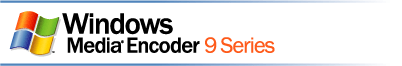
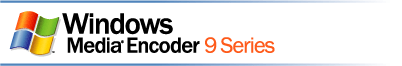 |
A video frame can be either interlaced or progressive. An interlaced video frame contains two fields per frame captured at different time instants. When the video is being rendered, the lines of one field are displayed first, and then the lines of the second field are displayed. In contrast, with a progressive video frame, the lines in each frame are painted sequentially. Interlaced content is common because the NTSC and PAL standards use interlaced video signals.
When interlaced video is played on a progressive-scan display, such as a computer, it can appear to flicker as the fields are rendered. Deinterlacing is the process of creating a progressive frame of video out of an interlaced frame, which reduces the flickering. The encoder has three deinterlace filters. The filter used by the encoder depends on the difference between the input and output frame size and frame rate.


The benefits of this filter are that it produces high-quality progressive frames because there is no need to blend information across fields. In addition, the full motion of the interlaced fields is maintained. However, this filter has higher performance and bit rate requirements.
Deinterlacing is not supported for a source that was not previously interlaced.
Maintaining the interlacing in your video is useful if it will be displayed on interlaced playback devices, such as televisions. You must use the Windows Media Video 9 codec to be able to use this option. In addition, the user playing your content must have Microsoft Windows XP, a player that is based on the Windows Media Format 9 Series Software Development Kit (SDK), and a graphic card that supports interlacing; otherwise, your content is automatically deinterlaced.
If your source video is mixed (progressive and interlaced) and you select the Maintain interlacing option, the output video will also be mixed.
 Notes
Notes