The submission status tab in the Site properties window is used to manually alter the submission details for each site. 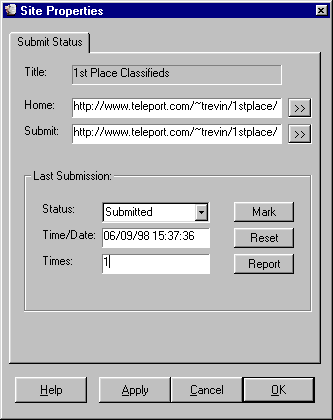
The RESET button will clear the current submission status for the selected site. The MARK button will flag the current site as submitted. This is is useful for keeping track of submissions to Manual and Pay sites. The REPORT button will display the responce returned as a result of the last automated submission to the site. The status of each submission, and the Times counter can be changed manually, however the APPLY button must be used to make any changes pernament. The site URLs can not be changed. Note: The Time/Date field will show the date of the last sucessfull submission, even if an error has occurred on the last submit attempt. The value will be 00/00/00 00:00:00 if no sucessfull submissions have been made to the site. |