






















|

|
| LAST UPDATE: MARCH, 10. 1997 | C H A P T E R 2.12 - HOW TO - SETUP YOUR OWN WEBSITE |
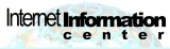   How to setup your own web site. |
   |
|
|
So you want to present your products, ideas or yourself on the Internet and are uncertain what to do ? This article outlines the basic steps, requirements and
considerations to be taken if you plan to set up a web site.
| |

|
What do I need ? You have the idea - now you need someone that will develop the HTML pages for you. Of course you can learn HTML yourself. Here are some good links to start with: Then you need a computer on the Internet, where you can place your files. There are several considerations to be taken, which are discussed in the following chapter.
A Web Server The second option is, to rent web space from an ISP. This might be the best option for commercial purposes. The cost of renting a web space from an ISP might differ from provider to provider, depending which additional services you want to use. The fee you have to pay might be charged for the amount of space your want to rent or you might be billed for the amount of data that is transferred from your homepage. We do recommend the first option, that is choose an ISP that only charges for the amount of harddisk space, not for the amount of data transferred. But before making your final decision, you should ask your ISP the following questions (detailed information see below):
The third and probably most expensive option is server housing. This means, that will have your own computer, which will be housed by your ISP. You have to install and configure your computer yourself. The advantage of this options is, that you have full control over your computer. But before choosing this options, do calculate the costs. You will need ...:
| |

|
Provider services Here is a detailed description of services that a good ISP should offer to his web customers.
Maintaining and updating your Site
Access statistics Nobody is perfect. An error log will help you to find errors in your HTML pages (especially broken links). Such an error log should give information which error has occurred in which document.
CGI scripts
Your own domain
| |

|
Announcting your site As you have your site online you might want to attract visitors. Putting your site online alone will not do so. The first thing to do is to announce your site the all the major search engines available. To start you off, here are some links to popular search engines on the 'Net: In addition you might want to add your site to certain directories, like iGuide. We recommend, that you use one of these all-in-one promotion pages. These sites will announce your url
to various other search engines and directories. A great timesaver. Here are the URLs of two very good services:
Furthermore you can promote your site on other sites if they offer to do so. To get an advertisement on any other site, contact the author of the
site and ask for fees. If you plan to put an advertisement, then you usually have to design a banner, which will be
actively linked to your site. Depending on the hits of the site you plan to advertise on, fees might range from 50 USD up to a
1000 USD. If you plan to advertise on any other site, then it would be a good idea to find a high traffic site that has a good reputation. We here at the IIC
do offer several advertisement programs.
You do not want to put an advertisement for your serious product on a porn site, do you ? url
to various other search engines and directories. A great timesaver. Here are the URLs of two very good services:
Furthermore you can promote your site on other sites if they offer to do so. To get an advertisement on any other site, contact the author of the
site and ask for fees. If you plan to put an advertisement, then you usually have to design a banner, which will be
actively linked to your site. Depending on the hits of the site you plan to advertise on, fees might range from 50 USD up to a
1000 USD. If you plan to advertise on any other site, then it would be a good idea to find a high traffic site that has a good reputation. We here at the IIC
do offer several advertisement programs.
You do not want to put an advertisement for your serious product on a porn site, do you ?
| |
