* General
Right-clicking
on the canvas captures the color where clicked.
Right-dragging in the canvas with [SHIFT] key down captures the area
dragged.
* Within selected area
Right-clicking
within the selected area pops up the sub-menu as in the following picture.
Click the function name in this picture to get its explanation.
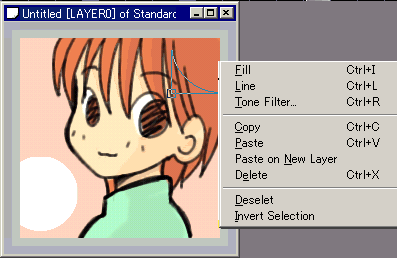
* How to move layers in the canvas
Clicking
in the canvas with [CTRL] key down selects a layer. (It is, however,
hard to select a layer like this if all the layers are the same size.)
Dragging with [CTRL] key down moves the selected layer. Right-clicking
with [CTRL] key down pops up the layer setting dialog.