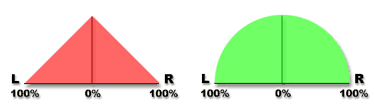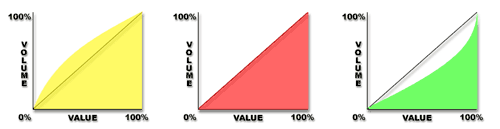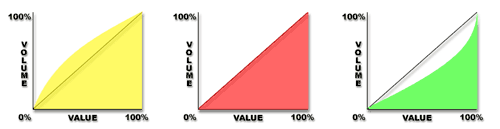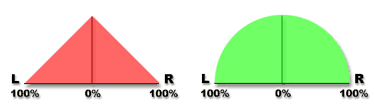SONG SETTINGS
Song Settings
The Song Settings page contains the general options of each project.
Time:
- Bar Length - Lets you set the number of steps
(16-th notes) that make one bar.
- Beat Length - Lets you set the number of steps
(16-th notes) that make one beat.
- Timebase (PPQ) - Lets you set the timebase
for the current project. Higher PPQ means a possibility for more refined events,
finer processing of slides, envelopes and LFO-s. However, it also means higher
CPU usage.
- Tempo Fine Tune - This settings lets you fine tune the tempo of the current project in measure of 1/1000 bpm. The value set here will be added to the base tempo (you can see the resulting value while tweaking this settings in the hint bar). Note that it's not recommended to use that setting when starting a new song (it is better to use a whole number for your tempo). However, it can be used to match the exact speed of another song to be mixed in the FruityLoops project (for making 'covers' etc.).
Sound:
- Logarithmic levels - Check this option to
let FruityLoops apply logarithmic compensation (green
graph) to the volume level of a sound. Since human's ear does not perceive
the volume of sounds in linear way, using straight linear mapping will be
perceived by ear as a logarithmic curve of volume (yellow
graph). Unchecking this option removes the compensation and FruityLoops will
use normal linear mapping of levels (red
graph).
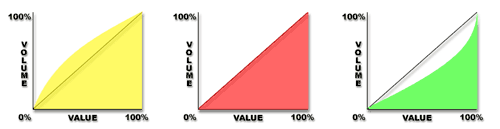
- Circular Panning - If checked, FruityLoops
will use circular panning (green
graph), otherwise it uses pyramidal panning (red
graph).