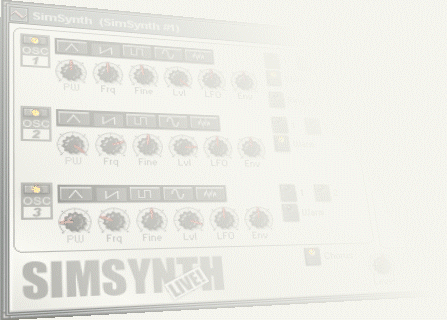 SimSynth
Fruity Live
SimSynth
Fruity Live
Copyright© 2000-2001 by
David Billen.
F.A.Q.
What does SVF stand for?
"State Variable Filter". It was a
type of filter used in old Oberheim synthesizers. It has a soft slope, (meaning
a bright sound). SimSynth actually uses a modified SVF algorithm.
What's the chorus switch?
It widens the stereo output by slightly
delaying and modulating the frequency of one channel. It usually adds a nice,
stereo touch to any preset - however, it can cause a side effect called
"phase cancellation" which might not be desired. (Phase cancellation
causes the worst problem with bass sounds, especially if they get mixed to mono
and played through a subwoofer at some point).
What does the "Studio Quality
Render" option in the menu do?
Digital oscillators suffer from a problem
called "aliasing" when playing high frequencies. The studio option
almost completely eliminates it from the sound of SimSynth voices when
rendering a fruityloops mix. The only reason not to use it is that the
technique is slow and can cause the render to take a long time.
Be aware that when enabled, it affects all
SimSynth voices in the song.
I turn the LFO knob in an oscillator section
or the SVF section and nothing happens. What's up?
The LFO is not turned on. Click the little
power switch in the LFO section.
Why is my preset so loud/quiet?
Notice that there are levels for each
oscillator as well as the final level. (People often overlook the effect of
this on the overall volume).
I get a "pop" everytime a note
plays. How can I fix it?
Add a little attack to the envelope. (Note,
this isn't a bug in the program. If the attack is not quick enough to allow a
pop in some presets, other presets can't get enough "bite").
Did the actress who plays"Seven of
Nine" have her lips puffed?
I can only speculate, but I think she did.
Should I change the volume of my voice with
the Level knob on the SimSynth panel, or with the volume knob on the
fruityloops channel?
The Level knob on the SimSynth panel is saved
with the preset. It's normally used to set all your presets to the same volume
so that you don't have to adjust the fruity channel volume everytime you try
another preset.
There's a knob that won't turn. What's wrong?
All the knobs except the envelope knobs are
in a section which can be turned off or on. When a section is off the knobs
don't turn. (SimSynth is designed this way so that it can run faster when some
features aren't used).
I like the FAT
sound, but sometimes it’s TOO fat. It steps all over my mix, especially the
bass. Is that supposed to be good?
All the processing you do to a sound after
it’s generated is subtractive. Volume attenuation, EQ, even effects like reverb
or chorus introduce phase cancellation and remove some of the sound. The great
thing about classic analog (style) synths is that they produce a fat and pure
enough sound that you can process it a ton and it still retains its character.
If it’s too much, you can always intentionally strip it. For example, don’t be
reluctant to use the “BAND” knob to correct a preset that’s stepping on your
bass, or add an EQ effect to the track, etc.