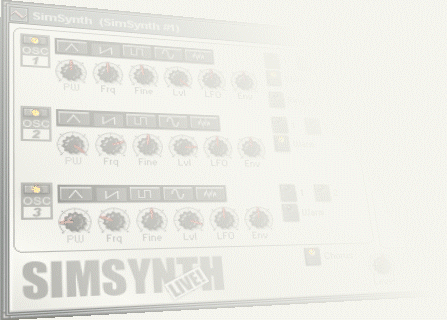 SimSynth
Fruity Live
SimSynth
Fruity Live
Copyright© 2000-2001 by
David Billen.
Introducing Analog
Synthesizers
For those of you who
came of age in the digital era, an expert on analog synthesizers named Richard
Bugg from Cosmic
Debris (<http://www.cosmic-debris.com/>) was asked to write this brief
overview on programming analog synthesizers.
SimSynth is based on an instrument called an analog synthesizer. Analog synthesizers date from a time when there were no personal digital computers. The name comes from the use of vibrating electronic circuits to simulate the vibration of sound waves.
While it was virtually impossible to store recordings of acoustic instruments, it was easy to build circuits that produced simple repeating waves. Three different waves were chosen for their harmonic content.
· Sine Wave : fundamental frequency only - no harmonics
· Sawtooth (or Ramp) : all harmonics
· Square : odd harmonics only
· Pulse : as the pulse width changes, so do the harmonics, from all to odd only. (note that a square wave is just a pulse wave set to 50%)
These waves allowed a sound design approach called "subtractive synthesis". You start with a lot of harmonics and then get rid of the ones you don't want. (Of course if you have a way of controlling the harmonics generated and adding them together you have "additive synthesis"- which was done in a very primitive way with the drawbars on the Hammond Organ.)
The way you get rid of harmonics is by using a filter. A low pass filter passes all of the signal below it's frequency setting. A high pass filter passes all of the signal above it's frequency setting, and a band pass filter passes only the part of the signal that is within the band. The width of the band is called "Q" or "Resonance". The higher this number, the more narrow the pass band. The filter becomes "sharper". There is an opposite filter called a "band reject" or "notch" filter. It passes everything except for the selected band.
These electronic circuits had been around for a long time, but they required manual control - somebody had to move a knob for each of the controls. A revolution occurred when Bob Moog built an instrument that used a voltage to change the setting of a control. It meant that it was possible to control several controls at one time. This instrument had two other innovations. One was a "Voltage Controlled Amplifier" (VCA) and the other was an "Envelope Generator".
When you pluck the string on a guitar, the sound starts up instantly and then fades down to zero. If you were to draw a chart of the volume of the string starting some time before you plucked it, and going until the string faded away, you would have a graph of the "envelope" of the sound. An envelope generator is an electronic circuit that allows you to create an envelope for a sound. The VCA takes the output from an envelope generator and uses it to control how loud a sound is in time.
You can also use an envelope generator to control the harmonic content over time if you use a "voltage controlled filter" (VCF).
When you look at an analog synthesizer, you can separate the parts into three types: signal sources, modifiers, and controllers.
Signal Sources:
In the OSC section are the signal sources for the SimSynth. Each Oscillator has the waveforms for subtractive synthesis, Triangle, Sawtooth, Pulse, Sine as well as a noise generator. There is also an Edit button that allows you to create a waveform with very specific harmonics.
Modifiers:
For control and modification of harmonics you have an SVF (State Variable Filter). On SimSynth this combines a couple of design ideas from two famous synthesizers. It gives you all four types of filter, LP (Low Pass), BP (Band Pass), HP (High Pass), and by turning up both LP & HP you have a Notch filter (Band Reject). The SimSynth SVF also gives you a PRE control which allows you to overdrive (distort) the filter, think of it as another way of changing the harmonics.
There is also a way of modifying the signal amplitude just like a VCA on an analog synth. It is how you get notes to start and stop. If you press the Amp button in the ENV section, you will see the envelope generator for this function. Since all it does is control the loudness of the signal in response to a control signal from an envelope generator, there are no other knobs and buttons associated with this function.
Controllers:
For controllers, you have three envelope generators, an LFO (Low Frequency Oscillator), and a sequencer. As mentioned in Modifiers, the first envelope generator controls the Amplitude of the note. This is how loud it is at each point in time. The second envelope generator controls the SVF. The third envelope generator can be used to modulate the frequency of an oscillator, including the LFO.
The LFO is another oscillator, but one whose frequency is below what we hear as a tone. It can be used to add vibrato to a sound by modulating the pitch of an oscillator. It can also be used for tremolo effects by modulating the SVF. The LFO can be controlled in turn by envelope generator 3 (the OSC ENV Generator).
To create a patch on SimSynth, break the sound down into the three types and start building.
First, what kind of amplitude envelope do you need. Ask yourself questions about the envelope. Does the sound start instantly like a struck drum or a plucked string? Or does it happen a bit slower, like a woodwind instrument? Or is it very slow, like a synthesizer fading in from zero over several seconds? Does it stay at the same volume until it is time for the note to stop? Or does it start to decay at once?
Next think about how the sound evolves in time. Does it start very bright, a lot of harmonics, and become dull over time? This will help you decide which filter type to use and how to set the envelope generator controlling the SVF.
Finally figure out the raw source material you need. If it is a pitched sound, then use the waveforms on the oscillators. If the sound is un-pitched, then use the Noise generators. And above all: Register SimSynth so you can save your presets and work on refining your patches!