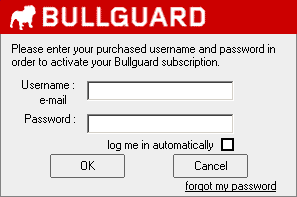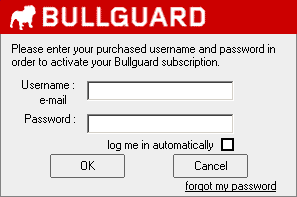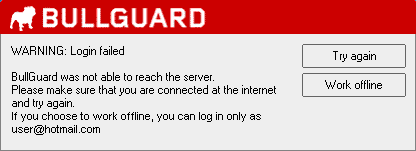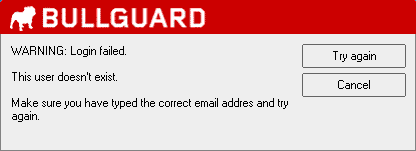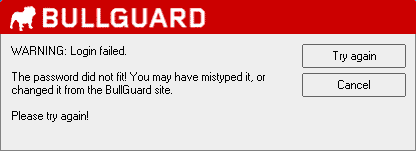BullGuard - Account - Login
When you start BullGuard you are asked to enter your username and password:
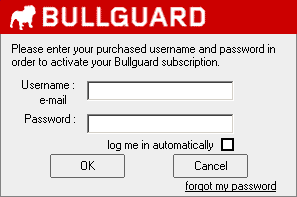
The username is the same the e-mail address you stated when you installed BullGuard and registered a user.
This is also where you chose your password. If you've forgotten your password, you can follow the "forgot my password" link. A new password will be sent to your e-mail address.
When you log in, your account is checked on the BullGuard server. Only your username and password is sent to the server - no other personal info is sent. The BullGuard server contains information about your subscription - if you are a trial subscriber or a paying subscriber, when your subscription expires and so on. If you want to manage your account, you should follow the link in the application.
Working offline with BullGuard
If you try to start BullGuard while not connected to the internet, you will see the following message:
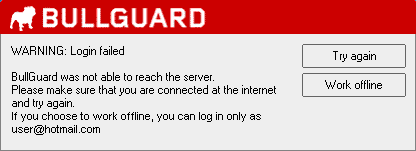
When you work offline, you can only log in with the username that was last used to activate BullGuard. If you want to log in with another username you have to be online.
Wrong login
If you log in with a wrong username or password, the following messages will appear:
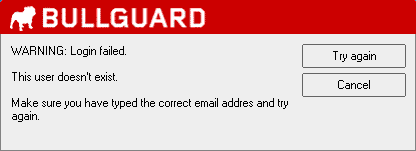
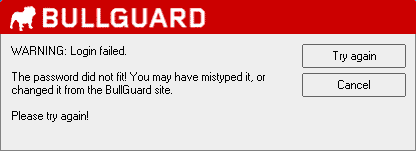
You should retry - perhaps you have mistyped. Tip: Check if Caps Lock is turned on.