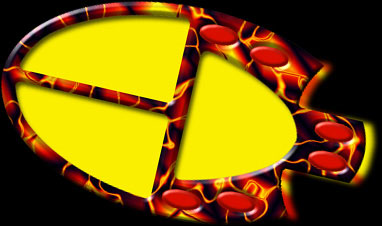
You can use a paint program like Paint Shop Pro to add your own text to these graphics. You can also use Microsoft's Image Composer to edit these graphics.
In order to use these graphics with multiple hot-spots (more than one clickable place on the image), you'll need to create an image map. This let's you specify the clickable areas. I use Mapedit by Thomas Boutell. It is a WONDERFUL program.
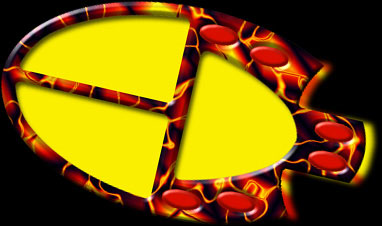
The instructions for copying a graphic apply to Netscape, Internet Explorer, and NCSA Mosaic for Windows. To copy a graphic:
Control Panels ||| Jelane's Free Web Graphics ||| Jelane's Resume ||| Dan's Resume
This page has been accessed times since February 26, 1997.