Application Interface (IP Scan Results Window)
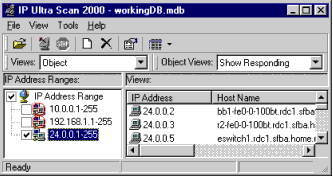
Right-clicking in an item in the list view while the Views
is set to Scan Results provides you with the following options:
- Views - Toggle available list views.
- Connect - Allows you to launch an external program to connect to
the port. Enabled when the port is 21, 23 or 80.
- Delete Scan Results - Allows you to remove all entries related to
the current IP address range from the database.
- Refresh - Refreshes the current view and re-load the data from the
database.
 After
selecting the IP address range from the tree view selecting Scan Results from
the Views combo box on the toolbar will display all ports that
were active for that IP address range.
After
selecting the IP address range from the tree view selecting Scan Results from
the Views combo box on the toolbar will display all ports that
were active for that IP address range.
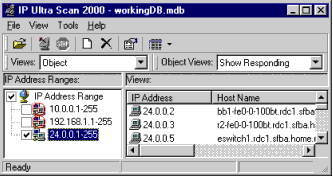
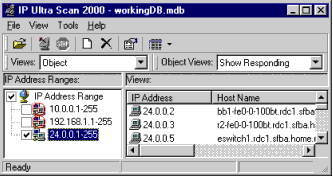
![]() After
selecting the IP address range from the tree view selecting Scan Results from
the Views combo box on the toolbar will display all ports that
were active for that IP address range.
After
selecting the IP address range from the tree view selecting Scan Results from
the Views combo box on the toolbar will display all ports that
were active for that IP address range.