Application Interface (IP Ping Results Window)
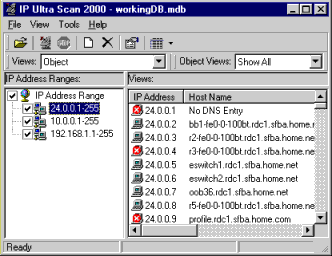
Right-clicking in an item in the list view while the Views
is set to object provides you with the following options:
- Views - Toggle available list views.
- Ping Host - Allows you to ping an individual address. Results
are updated in the listview and in the database.
- Host Lookup - Performs a reverse DNS lookup on the IP address
selected. Results are updated in the list view and in the database.
- Scan Ports - Performs a port scan on the selected IP address using
the selected ports to scan.
- Refresh - Refreshes the current view and re-loads the data from the
database.
- Properties - Displays a dialogue window with the status, hostname,
active date, in-active date, round trip time and any active ports from the
database.
 Selecting the actual IP
address range from the tree view causes the range to be displayed in the
list view.
Selecting the actual IP
address range from the tree view causes the range to be displayed in the
list view.
 Ping host, host lookup and
scan ports are not enabled during the ping process.
Ping host, host lookup and
scan ports are not enabled during the ping process.
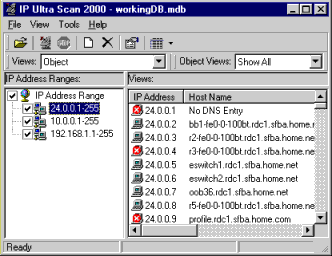
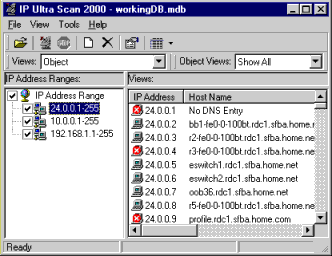
![]() Selecting the actual IP
address range from the tree view causes the range to be displayed in the
list view.
Selecting the actual IP
address range from the tree view causes the range to be displayed in the
list view.![]() Ping host, host lookup and
scan ports are not enabled during the ping process.
Ping host, host lookup and
scan ports are not enabled during the ping process.