|
Using SWiSH with PowerPoint
|
| 1. | Start with the Movie you created in the first tutorial or open "first.swi" from the Samples Menu
|
|
|
| 2. | Uncheck the 'Offset Movie to suit use as a Movie Clip' option on the Movie section of the Export Panel
|
|
|
| 3. | Press the |
|
|

|

|
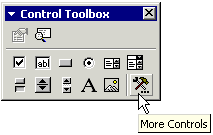
|

|
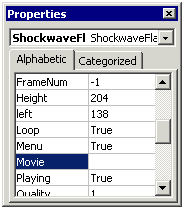
|
| · | Embed Movie: change this value to True
|
| · | Loop: change to False (if you want your .swf Movie to loop, leave this parameter as True)
|
| · | Movie: type in the absolute path of your .swf movie ( c:/movie_directory/movie_name.swf )
|