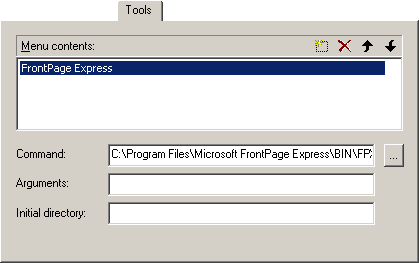
|
Tools
|
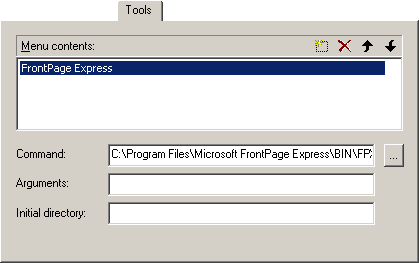
|
| 1. | Click the |
| 2. | Type the name of the tool as you want it to appear on the Tools Menu. To specify a letter in the Menu title as an access key, precede that letter in the 'Menu contents' box with an ampersand (@). The first letter in the title is the keyboard access key by default
|
| 3. | Highlight the name of the tool you just entered in the 'Menu contents' box
|
| 4. | In the 'Command' box, browse using the |
| 5. | In the 'Arguments' text box, browse or type any arguments to be passed to the program
|
| 6. | In the 'Initial directory' box, type the file directory where the command is located.
|
|
|
| To remove a command from the Tools Menu
|
| 1. | In the 'Menu contents' box, select the command you want to delete
|
| 2. | Click the |
|
|
| To edit a command in the Tools Menu
|
| 1. | In the 'Menu contents' box, select the command you want to edit
|
| 2. | To move the command up/down one position in the Menu, click the |
|
|
|
|