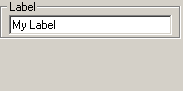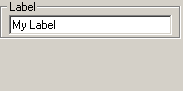Use this Action to label a Frame. You can use the label to refer to the Frame by name in a Goto Frame or If Frame Loaded Action.
The Set Label Action can only be used with a Frame Event. That is, it has to be applied to a particular Frame of a Scene or Sprite. As with the Preload Content Action, the Frame does not need to be played for the label to be set.
The advantage of using Frame labels is that you can insert or delete Frames without having to change any Goto Frame Actions.
Label
This is the name given ot a particular frame. You should ensure that labels are unique within a Sprite or the main Movie, even if they appear in different Scenes. You can use the same label in different Sprites.
In the example below, we have given Frame 10 the label "Part2". One could then use a Goto Frame Action elsewhere that jumps to the Frame labeled "Part2".
[Previous] [Main] [Next]