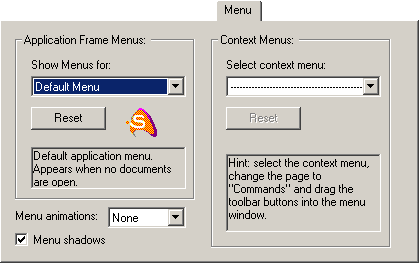
|
Menu
|
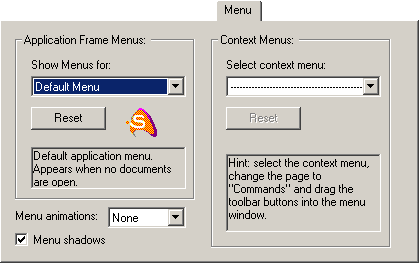
|
| 1. | Use the 'Show Menus for' drop-down list to select the Menu you want to customize
|
| 2. | Click the Commands tab and drag the commands into the Menu.
|
|
|
| Note: To remove items, just drag them off the Menu
|
|
|
| To reset the Menus to their original configuration
|
| Click the 'Reset' button.
|
|
|
| To add a command to a context Menu
|
| 1. | Use the 'Select context menu' drop-down list to select the pop-up Menu you want to customize
|
| 2. | Click the Commands tab and drag the commands into the Menu.
|
|
|