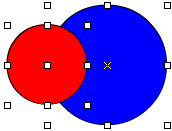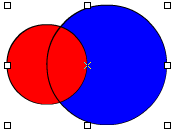|
Grouping
|
| · | If you want to use multiple Text or Shape Objects as a mask, you should group them as a shape
|
| · | Objects with Effects/Events cannot be grouped as a single shape, as you will lose the Effects and Events. You should manually remove these before grouping if desired
|
| · | After grouping as a single shape, the overlapped regions of objects with the same fill style will become empty. You can use this feature to punch a hole in a shape as shown below
|
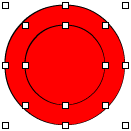
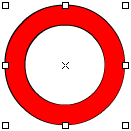
| · | If you use the merged shape as a mask, any overlapping regions will be empty (see below left). If you want the overlapping regions to be filled, then check the 'Solid shape with overlap filled' option in the Shape Panel (see below right). If you use this setting on a shape that is not being used as a mask, then the shape will always have a solid fill with no outline, regardless of the fill and line styles specified
|
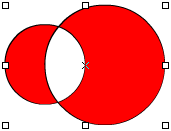
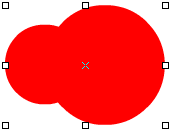
| · | After grouping as a single shape, the edges of the object behind are no longer covered by the object in front, as shown below
|