
|
Using Actions to Control Your Movie
|
| 1. | Open "first.swi" from the Samples Menu
|
|
|
| 2. | On the 'Outline' Panel select Scene 1 and copy to the Clipboard by holding down the Control while pressing the C key (Ctrl+C) on your keyboard
|
|
|

|
|
|

|

|
|
|
| 6. | On the 'Timeline' Panel click on Frame 122 in the Timeline row labeled "Go to Swishzone" and add a Place Effect.
|
|
|

|
|
|
| This will open the 'Place Settings' dialog box. As we are not changing anything about the Place Effect, simply close this panel. You will notice that a Place Effect marker |
|
|

|
|
|
|
|

|
|
|

|
|

|


|

| The Actions panel should now look something like this:
|
| (note that the two stop actions have been artificially emphasised to clearly indicate what you have just done)
|

|



|
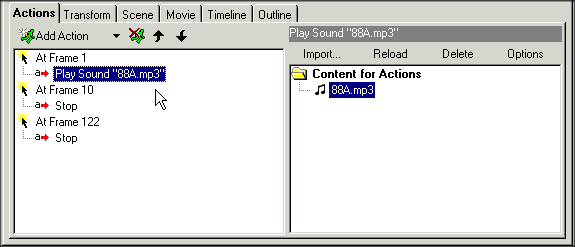
|

|
|
|
| 25. | Select File | Test in Player to test your Movie
|
|
|
| 26 | Save you Movie
|
|
|