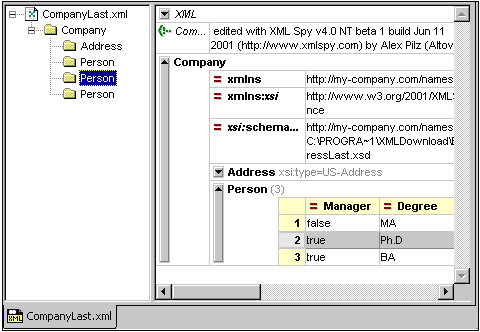This command synchronizes the Enhanced Grid view and Tree view in the main window.
To see the Tree view, you must activate the "Show Tree" check box in the File tab of the Options dialog). Use the menu command Tools | Options to open this dialog box.
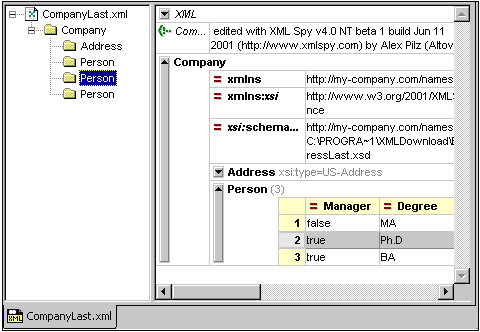
Click an item in the Tree or Grid view, and select the menu option View | Synchronize. The view in the other window is opened to the same level, and the item is highlighted.
You can also double-click on an element in the tree view, to navigate to that item in the grid.
Previous
Top
Next