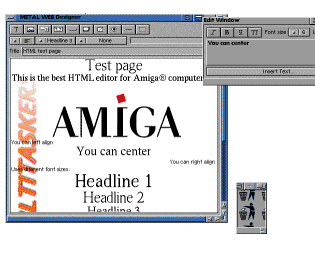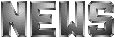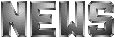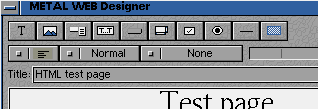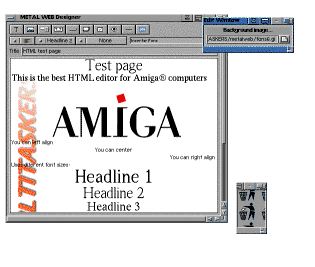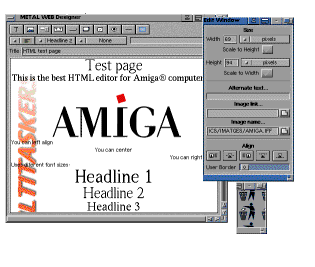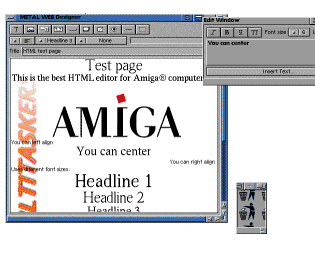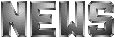
MetalWeb

The following is from The Multitaskers's web site and gives information on and
screenshots of MetalWeb - a WYSIWYG HTML Editor. Enjoy

MetalWEB is a new HTML editor with WYSIWYG capacity. Every object of
document can be dragged along the document and changed his attributes very
easy.
The first WYSIWYG html editor for AMIGAOS
Features
- Drag´n´drop facility
- WYSIWYG (What You See Is What You Get)
- Easy Graphic Interface
- Use datatypes to see pictures
- No HTML knowledge
System Requirements
Minimum
- 68000 or greater processor with 4 MB of RAM available to
MetalWEB
- 0.5 MB available hard-disk space
- AmigaOS 3.0 or later
- MUI 3.7 or later
Recommended
- 68030/040/060 with 6 MB or RAM available to MetalWEB
- Graphic Card
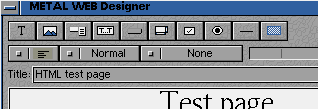
In the toolbar you will find every element that can be added to the document. In
the first version of MetalWEB you can add Text, Images, Cycles, Strings, Butons,
TextAreas, CheckMarks, Radio butons, Bars and BackGround image. To add
something you have to drag the buton and drop over the desired position of the
document.
Example: To add images to your Webpage. You can drag buton image and drop
over the desired position.
You can use an image as the background pattern for a page. If your page
is viewed by a Web browser that supports Netscape backgrounds, the browser
will tile, or repeat, the pattern behind the text and graphics on the page.
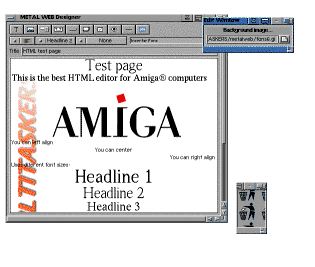
To change graphics attributes you only have to drag the image and drop on the
Edit Window.
You could change for example the image size. MetalWEB offers many options for
aligning text with an image. You can align the top, center, bottom, right, or left
side of the image with
the text. Alternatively, you can flow text around the right or left side of an image.
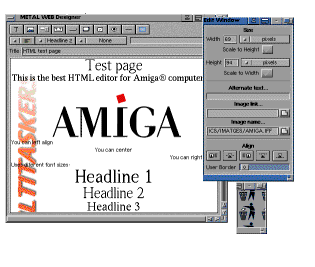
Change text Style with MetalWEB is very easy as you can see in the above anim.