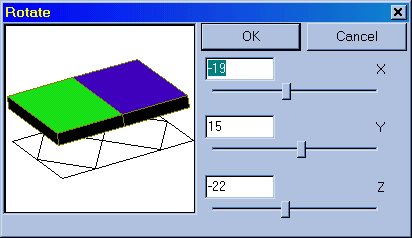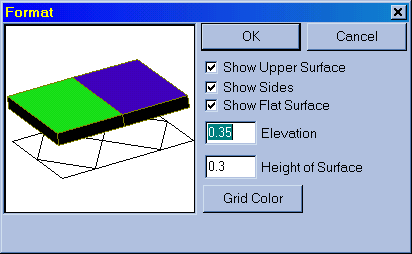|
The The “Image ->Rotate” dialog rotates the view. Specify rotation values from -180 to 180 in the boxes provided.
The “Image->Format” dialog can remove the bottom or top surface, hide the dark sides, and change the color of a covering grid.
“Elevation” shows the distance from the surface to bottom plane. Distance is relative to maximal side of bottom plane. “Height of Surface” is the relative width of the top curve surface. |