
NPS Software
WWWBandit FAQ
 |
NPS Software WWWBandit FAQ |
The latest version of this FAQ can be found on the WWWBandit web site
When I enter a URL in the Add Site dialog, WWWBandit says "Not a secure
document"
The URL you supplied may not be secured by a username and password
(e.g. the "join" or the "tour" page).
You must supply the secured URL of the members section of the site, the one that pops up
the username/password dialog:
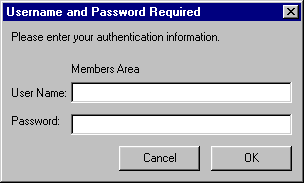
1. Click on the link that says "Members", "Members
Entry" or something similar.
2. Enter a random username and password. Click OK.
3. The dialog will disappear and then reappear to give you another chance. This time,
click Cancel.
4. Copy the URL from the Address bar at the top of your browser. This is the URL you need
to feed WWWBandit.
Sometimes the URL shown in the address bar does not point to the secured web page. If WWWBandit says the document is not secure, try the following to get at the correct URL.
1. Move the mouse cursor over the link that says "Members", "Members Entry", etc. without clicking. Most of the time the secured URL will be displayed in the status bar at the bottom of your browser. You can also use this technique to check the URL obtained by the first method.
2. Sometimes, the secured URL is embedded in the HTML source of the
page.
When I enter a site in the Add Site dialog, WWWBandit says "Access forbidden"
When a site returns "Access forbidden", it will block out
all further requests. Try again later in Stealth Mode. If this
doesn't work, WWWBandit can not break into your site, congratulations!
The username/password combinations reported by WWWBandit are fake
Under certain conditions proxy servers may send erroneous information back to WWWBandit resulting in fake users. Try again later in Stealth Mode. Also, be sure to update your proxies on a regular basis. Tip : check Update Proxies On Startup in General Options.
You can also log the attack session (check Log Session in General Options) and then look for the status code OK (200), marked in green. If the fake users are systematically reported by the same proxy or proxies, just remove the offending proxies and try again.