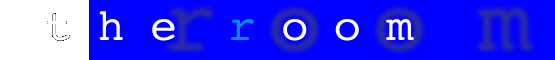
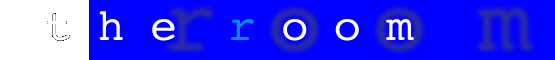 |
|
|
Surely it's just point and click? Nope. It ain't. Down in the bottom right of your browser window, there's a suspicious looking blue furry starfish, with another couple of small starfish saying things like 'on' and 'off'. These turn on the navigator, which, thanks to the magic of JavaScript, is optimised for your particular browser. Click on the 'on' button and a new window appears to lovingly hold the navigation tool, like a mother dugong cradles her young. If your browser is Java enabled, the window will fill with a Java Applet, if it isn't, you get a similar, if less fancy, JavaScript version. |
||||||||
| Once the instrument has manifested itself in the window, looking all cool and blue and starfishy, you'll notice there are pretty buttons to press, and three areas outside the ring saying 'Radio', 'Mail' and 'Home', which also look pretty inviting, press-wise. With the JavaScript version, the buttons take you to the homepages of the sections written inside the ring, while the areas outside bring up our spanking new radio, a mail box and take you back to the What's new page (you'll know you've got the JavaScript version because it says so at the top of the window in the title bar). You can navigate all over the site like this.
|
|
||||||||
| With the Java Applet version, the buttons light up on mouse over and depress when you click them. When you move to a new section, instead of the section homepage loading in the main window, the navigator changes so that you can then navigate straight to any sub-section, without the boring intermediate homepage step. So, if you click on the orange Stuff button, the starfish changes to a nasty orange colour, and the categories displayed inside the ring change to Angry stuff, Funny stuff and Your stuff. Clicking on the starfish from inside any section takes you back to the top level of the navigator, with its blue stafish and the seven sections displayed for your clicking pleasure. You can also navigate using the boring old homepage technique. At the bottom of the What's new page (the first page you see when you enter the Room), there are links to the homepages of all the sections. If you don't like the navigator, all you do to get around is use these links to move to the section you want to see, and when you want to move to a new section, just click on the 'What's New' icon in the top frame, and use the links at the bottom of the page to move to the new section. Off you go. |
|||||||||