'Ave an avatar

|
|
MSN's V-chat: too many dimensions for comfort
|
Sitting in front of a screen of text is all very well, but itÆs not exactly a rich interactive experience. MSNÆs UK Chat client helps a bit by providing facilities to broadcast an emotion differently from straight text, but an alternative approach is to bring graphics to play. MSN and CompuServe already have offerings.
MSNÆs V-chat puts you into a virtual space which you float around using your mouse. There are a number of locations on offer, each involving a hefty download before you can start. Inside the virtual space you are represented by an avatar, rather like a video game character. MSN has a good range of off-the shelf avatars, or you can build your own (quite difficult). A toolbar controls your avatarÆs expressions, and the mouse your position in the virtual world. I found navigation painful - itÆs too 3D, so you spend a lot of time handling the æflight controlsÆ rather than talking. ThereÆs also limited linkage between your æspeechÆ and the pictures.
|
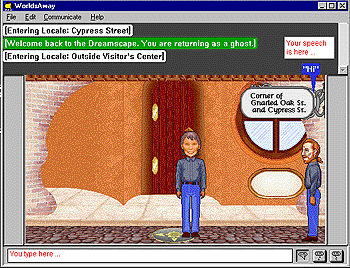
|
|
Worlds Away: for those with a sense of adventure
|
CompuServe have a different approach with FujitsuÆs Worlds Away. This is much more like being in an adventure game, with various rooms and things to do as well as talking to the other avatars. Your head and body can be changed, usually at some cost in the virtual money used in the environment. One strength of Worlds Away is the provision of a safe area to get used to your avatar before you enter the actual environment. Also thereÆs much clearer linkage of speech to the avatar, with speech bubbles rising from the picture into the text area. I think the adventure game feel was what really sold Worlds Away to me - chat is still an important part, but it also gives you something to do. Worlds Away is big to download - it now comes on CompuServeÆs CD, but that version is sufficiently out of date that thereÆs still another megabyte plus to come down the wire.

|