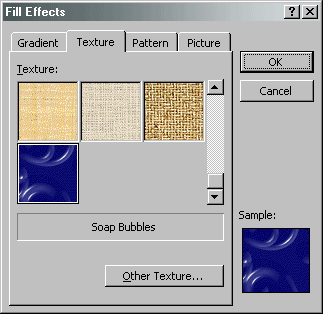How do I add a tiled background PowerPoint?
1. To insert a picture or animation, wIth PowerPoint launched, click "Format" - "Background".
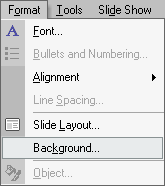
2. A background dialog box will launch. Click the dropdown menu and choose Fill Effects.
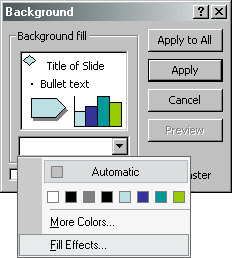
3. Select the "Texture" tab and click "Other texture..." Locate the tile background you like and click "Insert". Click "OK" and "Apply". PowerPoint will automatically embed your graphics so you can either insert the images from your hard drive or you may link directly off this DVD ROM.