How do I add tiled backgrounds to my e-mail in Outlook?
1. After you have launched Outlook, start a new message and place your cursor in the message window. Click "Format" and select "Background" - "Picture"
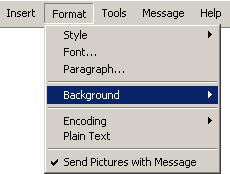
2. A dialog box will appear. Click "Browse". Locate the graphic and click "Select". Click "OK" in the original dialog box.
3. Once you have finished typing your message, click send! If the process of adding a graphic to your email seemed complicated, practice a few times, you'll be surprised how easy it will become!