| Turn the PhotoCube with the mouse pointer. Click on an image to view a closeup. Click on the closeup to dismiss it. Double-click on the closeup to view a related page. |

|
Click this button to download the PhotoCube applet. The download file has been compressed in WinZip format. |
Installation
| Use this page as a guide for installing the PhotoCube applet on your own page. Examine the HTML source code for the index.html page. Find the lines between with the <applet ... > and </applet> tags and copy them into your own page. Then you can customize the applet by substituting your own images and URL links in the <param ... > tags. Refer to the documentation below when making changes to the applet parameters. |
Parameters
| bgColor |
This specifies the background color of the applet window. The value must be six
hexadecimal digits. Each pair of digits controls the red, green, and blue color
components, respectively.
Default value: White |
||||||||||
| bgImage |
This specifies an image to be used for the background of the applet window. If
the image is smaller than the window, it will be tiled to fill the entire area.
Default value: The background will be a solid color. |
||||||||||
| fgColor |
This specifies the color of the text messages which are displayed during applet
initialization. The value must be six hexadecimal digits. Each pair of digits
controls the red, green, and blue color components, respectively.
Default value: Black |
||||||||||
| imageN |
This specifies the image to be shown on face N of the cube. N varies
from 0 to 5.
Note: This is a required parameter. All six faces of the cube must be assigned images. If all images are not specified and loaded, the applet will stop and display an error message. Images may be of any dimensions, but to minimize distortion use images the same size as the applet window. |
||||||||||
| lighting |
This parameter lets you select the type of lighting to use. There are three types
of lighting:
linear: This is a high-contrast lighting mode. sqrt: This is a lower-contrast lighting mode. uniform: All faces of the cube are fully lit. Default value: Uniform. Note: Uniform lighting gives the smoothest animation. |
||||||||||
| maxAngleStep |
This specifies the maximum angle (in degrees) of any single animation step. This
parameter prevents the animation from becoming jumpy when the applet is run on slow
computers. The value must be a positive integer.
Default value: 6 Note: Using a small value may prevent the cube from attaining its maximum rotational speed on slow computers. |
||||||||||
| maxRPM |
This parameter specifies the maximum rotational speed of the cube, in RPM.
Default value: 10 Note: The cube might not attain this rotation rate when the applet is run on slow computers. |
||||||||||
| stopOnSelect |
When the user double-clicks on a closeup image, we usually want the cube to stop
rotating as a cue that the double-click has been accepted. However, under some
circumstances, you might not want this default behavior. In that case, set this
parameter to the value "false".
Default value: "true" |
||||||||||
| targetN |
This specifies the target frame where the URL associated with face N of the cube
will be loaded. Possible values include:
Default value: _self. Note: This parameter is ignored if no URL is specified for the face. |
||||||||||
| URLN |
This specifies the URL associated with face N of the cube. This URL will be
loaded when the user double-clicks on the closeup of face N.
Default behavior: Double-clicks on the closeup of face N are ignored. |
||||||||||
| width= height= |
These parameters in the applet tag specify the dimensions of the applet window. The
applet automatically scales to any window size, as long as the window is square.
If the applet window is not square, PhotoCube will stop and display an error message.
|
 Applet menu |
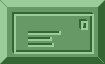 Send e-mail |
 Home page |
 Help |
| Best experienced with |
| Click here to start. |
Copyright ⌐ 1998 Edward R. Hobbs