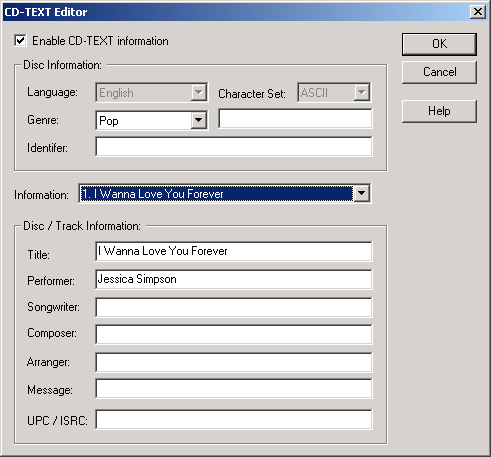
This dialog is used to define all of the information that will be recorded onto a CD-TEXT enhanced audio disc. CD-TEXT is a relatively new feature and only a few CD recorders support this. If the CD recorder does not support this, the Text Editor button in the main window is disabled. To view CD-TEXT information of a recorded disc, you will need player that supports CD-TEXT (the CD player of Windows does not support it).
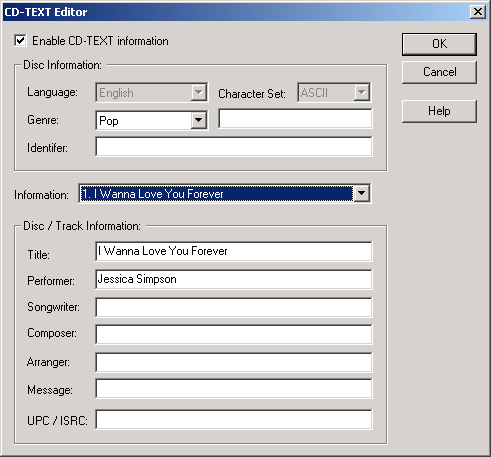
Disc Information
Used to input CD-TEXT information about the disc itself.
Language - Specifies the language being used for all text (only the "English" language is supported at this time).
Character Set - Specifies the character set being used for all text (only the "ASCII" character set is supported at this time).
Genre - Specifies the disc's genre type (rock, pop, classical, etc.) and a text description.
Identifier
- Specifies the disc's identification number (catalog number, SKU number,
etc.).
Information
The below track / disc information can be about the individual tracks
(songs) on the disc or about the disc itself. Use this combo box to select
what track / disc information are about.
Track / Disc Information
Used to input CD-TEXT information about each track on the disc.
Title - Specifies the title of the track.
Performer - Name of the track's performer.
Songwriter - Name of the track's songwriter
Composer - Name of the track's composer.
Arranger - Name of the track's arranger.
Message - A custom user-defined text message for the track.
UPC / ISRC - Specifies the UPC or ISRC for the disc or track.