Note the name of the network adapter that is displayed in the Power Link Installer window.
In Power Link Installer, click Fix.
In the System Properties window, click the Device Manager tab.
Double-click Other Devices.
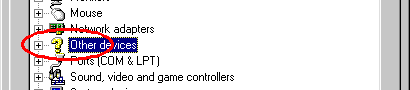
In the Other Devices section, select the adapter you want to remove. It should have a yellow exclamation point beside it.
Click Remove.
Click OK.
Windows prompts you to restart your computer. Power Link Installer continues after your computer restarts.