Note the name of the dial-up adapter that is displayed in the Power Link Installer window.
In Power Link Installer, click Fix.
In the System Properties windows, click the Device Manager tab.
Double-click Network adapters.
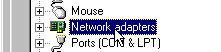
Select the adapter you want to remove.
Click Remove.
Click OK.
Windows prompts you to restart your computer. Power Link Installer continues after your computer restarts.