In Power Link Installer, click Fix.
In the Network Properties window, click Add.
Select Protocol and click Add.
In the Manufacturers list, select Microsoft.
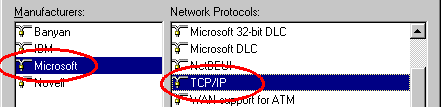
In the Network Protocols list, select TCP/IP.
Click OK to close the Network Properties windows.
Windows prompts you to restart your computer. Power Link Installer continues after your computer restarts.