Print these instructions so you will have them after your computer is off.
Shut down your computer and unplug the power cord.
Open the computer case. For specific instructions, review the manufacturer documentation.
Touch a piece of metal inside the computer to discharge static electricity.
NOTE: The PCI slots are usually white in color and shorter than ISA slots. For specific instructions, review the manufacturer documentation.
Insert the network adapter card into the PCI slot.
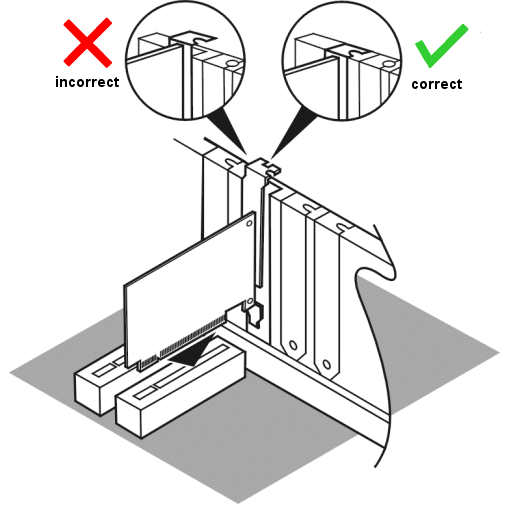
Secure the card to the computer chassis, then replace the computer cover.
When Windows restarts, it detects the network adapter and helps you install the software drivers.