Note the name of the network adapter that is displayed in the Power Link Installer window.
In Power Link Installer, click Fix.
In the System Properties window, click the Hardware tab.
Click Device Manager.
Double-click Network adapters.
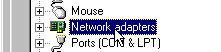
Right-click the adapter you need to disable.
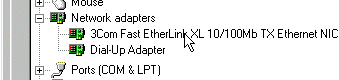
Select Disable.
Click OK.
You must close the Syatem Properties window before Power Link Installer can continue.