In Power Link Installer, click Fix.
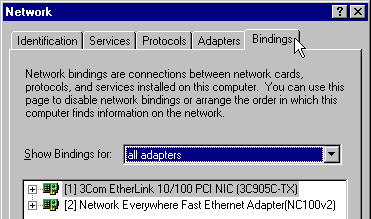
In Show Bindings for, select All Adapters.
Double-click the adapter you want to configure.

Click Enable.
Click OK.
Windows prompts you to restart your computer. Power Link Installer continues after your computer restarts.