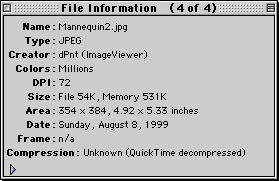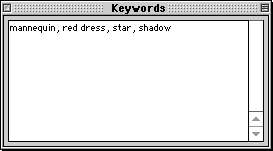Special Windows
ImageViewer offers a number of special windows that provide additional
information or allow you to add information like comments and
keywords to a file.
Viewing Image
Info
You can view information about a file by using the Show Info option.
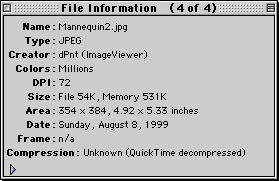
To View Image Info:
- Choose an image in the window.
- Select Show Info from the Window menu.
Image Info:
- Name
- File Type
- File Creator
- Colors (color depth)
- DPI (resolution)
- Size (disk and memory requirements)
- Area (physical size of image)
- Date (last modification date)
- Frame
- Compression (type of file compression)
Adding
Comments
You can add comments to an image file or a catalog entry using
the Comments option.

To Add a Comment:
- Select Comments from the Edit menu.
- Enter the comment.
- Close the Comments window.
Adding
Keywords
You can add keywords to an image file or a catalog entry using
the Keywords option.
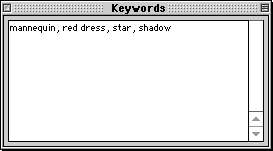
To Add a Keyword:
- Select Keywords from the Edit menu.
- Enter the keywords.
- Close the Keywords window.
welcome
| files
| printing
| catalogs
| modify
| html
| browsing
finding
| batch
| views
| windows
| shortcuts
| QTeffects
Copyright ©1997-2000 Plato Grande Software
All Rights Reserved.