
The WigUser Program
The WigUser program lets any user find out the status of messages they have sent from MS Exchange and messages they are about to receive from the JET engine database.
If a user sends a message from MS Exchange, he/she has no way of knowing whether or not the Gateway machine has sent the message. However, if the user runs the WigUser program, any messages sent by him/her that have not yet been sent to the Internet will be listed in the main window. Also, any messages coming in from the Internet, not yet received into the MS Exchange program, will be listed here too.
When you run up WigUser, you must select your name from the list of users and specify your password.

Logon dialog box
When you have selected your name and entered your password, press OK.
The WigUser window will then appear listing all the pending incoming and outgoing messages.
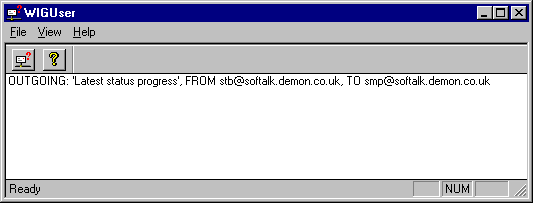
WIGUser screen
You can look at pending mail for other users without coming out of the WigUser application. To do this, select Change User from the File menu. This will pop up the Logon dialog for you to select a different user. Of course you won't be able to view another user's pending incoming and outgoing mail unless you know the correct password.