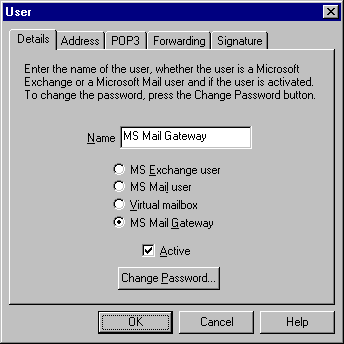
Setting up WIG to work with MS Mail
If you plan to set up WIG to work with MS Mail, it is most sensible to enable the WIG gateway machine to handle the sending and receiving of Internet mail for MS Mail users.
You must first create a user, using the WIGADMIN.EXE program and set the user type to be an MS Mail Gateway.
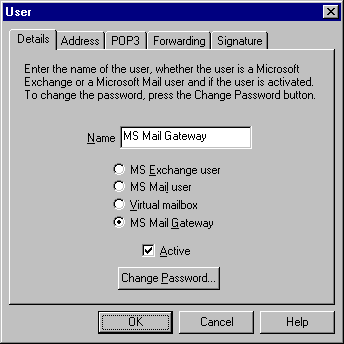
Adding an MS Mail Gateway user entry
You do not need to purchase an extra user in order to add an MS Mail Gateway user. An MS Mail gateway user simply lets WIG store MS Mail messages against this virtual user. Address, POP3, Forwarding and Signature information is not relevant to an MS Mail Gateway user.