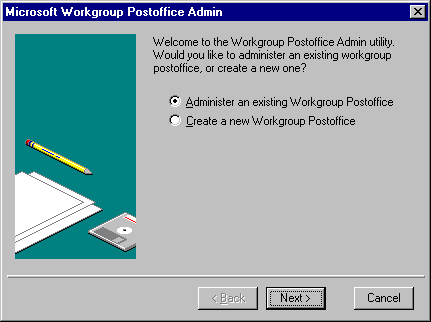
Setting up an MS Mailbox for Internet messages
A mailbox should be set up in the MS Mail post office as a method of communication between MS Mail and WIG on the Windows 95 gateway machine. To do this, select Microsoft Mail Postoffice from Control Panel. The Microsoft Workgroup Postoffice Admin wizard will appear.
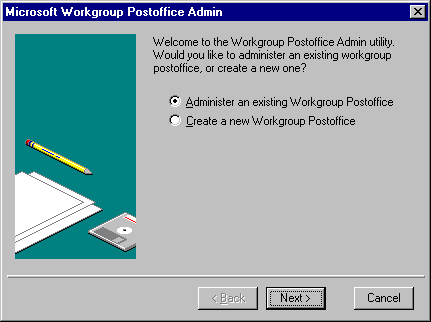
Postoffice Administration
Press Next. The In the next page, specify the post office location and press the Next button.

The next page asks you to enter you mail box name and password

Specify your MS Mail box name and password and press the Next button. The Postoffice manager dialog box will appear.

Post office Manager dialog box
Add a User INTERNET specifying an empty password, such that the user INTERNET appears in the user list, as in the dialog box above.
Note: It is important that you leave the password field empty. If you do not, WIG will not be able to send and receive mail to and from MS Mail users.

Adding a user INTERNET