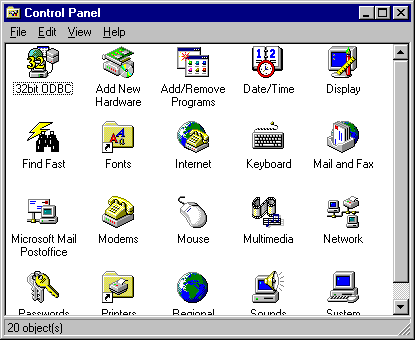
Installing TCP/IP Networking
In order to communicate with your Internet provider's computer, in addition to installing a dial-up network (for connecting to an Internet computer), you must also be able to talk its language (protocol). The protocol used by computers over the Internet is called TCP/IP. TCP/IP networking comes as part of Windows 95. This section describes how to set up TCP/IP Networking.
To install Dial-Up networking, run up the Control Panel. Control Panel may be found under Settings in the Start menu.
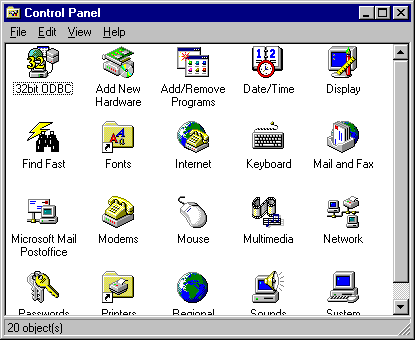
Control Panel
Double click on the Network icon. The Network dialog box will appear.
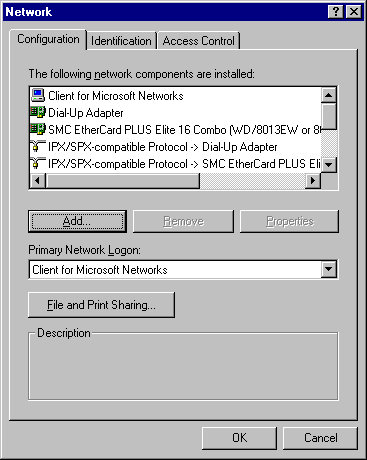
Network dialog box
Press Add on the Network dialog box. A Select Network Component Type dialog box will appear. Select Protocol and press Add.
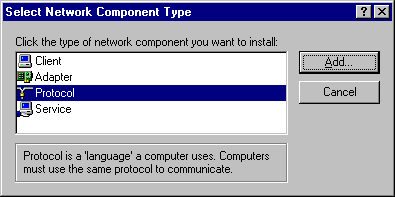
Select Network Component Type dialog box
When you press Add the Select Network Protocol dialog box will appear. Select Microsoft from the Manufacturers list and select TCP/IP from the list of Network protocols.
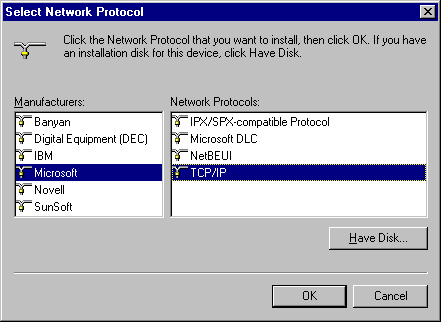
Select Network Protocol dialog box
Finally, press OK. You will be returned to the Network dialog box. Press OK again. Windows will ask you to reboot your computer which you should now do. When you re-enter Windows, TCP/IP Networking will be installed.