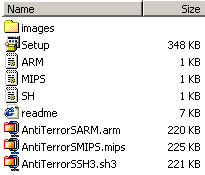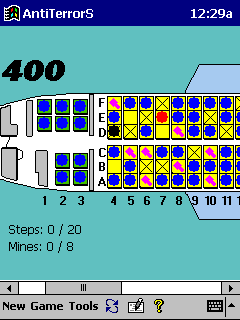| Demo Game AntiterrorS for
the Pocket PC Version 1.0 KOLYA Mobile Computing www.kolyasoft.nl |
|
Introduction
The object of AntiTerrorS is to locate all the mines as quickly as possible and then kill terrorist. To achieve this goal you have limited number of steps. If you spend all your steps and goal isn't achieved, you lose the game. |
|
Installation
After successful installation you'll find AntiTerrorS program in the Game folder of your Pocket PC. Note: It is not necessary to uninstall an earlier version of AntiTerrorS in order to upgrade to a newer version. |
|
Navigating within AntiTerrorS for PocketPC AntiTerrorS displays on the main view airplane cabin's layout. Every passenger seat is marked by one of the following squares:
There are three menu groups available on the main view: New, Game and Tools. New - Start new game Game:
Tools:
For more details about how to use AntiTerrorS, please, tap Help menu item in the Tools group menu.
|
|
Send feedback to KOLYA® Mobile Computing |