

|
Version 1.2 Copyright (c) 2002 |
|
This game has been developed by Frank Diebolt with SuperWaba
|
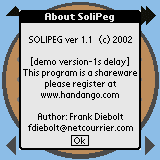



|
| 22-aug-2002 | Version 1.0 released |
| 15-sep-2002 |
Version 1.1 released Demo version contains now all features but is much slower than the registered version Random puzzle generator included to go beyond all the standard puzzles |
| 29-nov-2002 |
Version 1.2 released Improve support of high resolution devices Use the new Superwaba 3.3 and it's optimized sprite drawing feature Support both English & German Demo version limited to 16 game executions |
|
SoliPeg is a version of the well known Solitaire game also
called Peg Solitaire or Hi-Q.
This game contains chalenging puzzles of increasing difficulty
of both the english version with 33 pegs and the french version
with 37 pegs. There are also two custom boards available to
automaticaly generate or design your own puzzles for a never ending
game interest. Enjoy the game... |
SoliPeg uses the PDA JVM SuperWaba which is an
extension to Waba and thus needs the Superwaba
binaries to work.
The zip file of SoliPeg contains the SuperWaba 3.0 binaries which should run
on Palm OS 2.0 and above.
The program also needs approximately 400 KBytes of free memory to run.
|
When the game starts for the first time, you will start with the easiest puzzle
named "Latin cross". The blinking position at the game start represents the ideal
ending position. You may now modify the game settings by either tapping the top line of your screen to show the mainmenu and select "settings" or by tapping the "settings command button" (the up arrow in the upper left corner). |
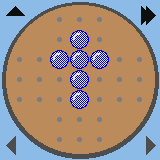
|
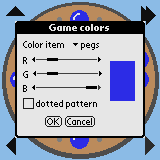
|
The "Game settings" window: |
|
The "Game colors" window allows you to change the different colors of the game
displayed items. First you have to choose the item you want to change by selecting a "color item" among the following list: backgroud, board, board border, pegs, selected peg, free space, and commands. Then you may change the colors with the Red, Green, Blue sliders. For pegs you may check the "dotted pattern" checkbox for a better rendering on monochrome devices. |
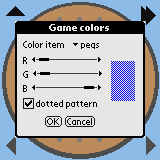
|

|
At any time you may tap the top screen lines to display the main menu and select
another puzzle among the list of available puzzles in the "english" and the "french"
menus. The current puzzle is displayed in the menu with a check mark. You may also use the command buttons in the screen corners: |
|
You now have to solve the puzzle and ideally left the last peg at the indicated
winning position. You may : |
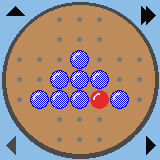
|

|
If you failed to solve the puzzle, you may "retry" the same puzzle from the beginning
or choose "Cancel" to display the last position and tap the "undo" button in the
top left corner to resume the last moves and maybe correct a wrong move. |
|
When you choose a custom game, you can design your own puzzle by: In this latter case, you first have to design the puzzle ending position as described before. This ending position may contain more than 1 peg. Then, you will have to select the puzzle's starting number of pegs by tapping the right arrow in the upper left corner to increase the number displayed, or the down arrow to decrease this value. Finaly, you will have to push the upper left button (the button that displays the starting number of pegs) to generate a puzzle that has as winning position the board you designed before the puzzle generation. Once the puzzle generation completed you may tap the "play" button at the upper right position to start the game and try to solve your own puzzle. |
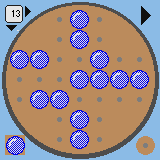
|
(I do not really see the purpose of this section ;-)
You may remove SoliPeg by using the "delete" option from the launcher. All related database
files will be removed also. You can delete SuperWaba in the same way by removing "SuperWaba"
& "SWNatives". Even if I recommand to keep it in your PDA to take benefit of other
great SuperWaba based programs.
|
This program is NOT Freeware, and may not be redistributed or used without registering at http://www.handango.com Attempts to decompile, unassemble, or reverse engineer this program are expressly forbidden. This program is distributed in the hope that it will be useful, but WITHOUT ANY WARRANTY; without even the implied warranty of MERCHANTABILITY or FITNESS FOR A PARTICULAR PURPOSE. The author makes no claim to the validity of any data contained within the program. The complete license is available at LICENSE |
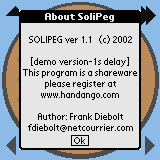
|



|
This software was built with SuperWaba 3.3 which both supports PalmOS & PocketPC. Thanks to Guilherme C. Hazan alias "guich" for his great job. Visit http://www.superwaba.org for the complete toolkit and other information. And for all french SuperWaba users and fans, don't miss Arnaud Farine's great SuperWaba resources site, with tons of usefull information and links. Arnaud is the french support of Daniel Tauschke's Superwaba developement IDE MobileCreator. |
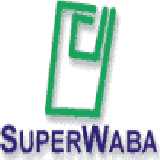
|