Tip
So you've finally got that second hard drive with its desperately needed gigabytes of space. Now you just need to read the installation instructions in that well-written, clearly illustrated manual that came with your computer. Right?
Unfortunately, finding answers to hardware questions is rarely easy. With the abysmal quality of vendor-supplied documentation -- or sometimes the complete lack of any manuals -- you'll have to search elsewhere for hardware answers.
Off the shelf
The right reference book is probably the fastest way to find information. A book can't match the Internet for depth and breadth of information, but books are usually far more efficient and should always be your first source.
A quick glance at the computer section of any large bookstore can be intimidating, though. There's not only a huge selection of titles, but each one of them can set you back $60 or more.
When browsing titles, first check the table of contents for topics you're interested in; books with lots of subsections tend to be more useful. Next, look at the index -- it's your most valuable tool for finding information quickly, and is a great indicator of the book's level of detail. Then skim a few sections to get a sense of the book's accuracy, ease of use, and depth.
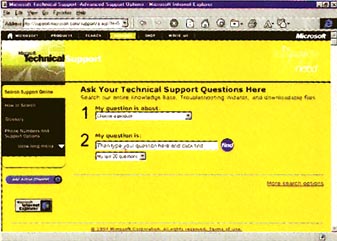
Microsoft's new-look Knowledge Base provides troubleshooting tips
Look carefully at how up-to-date the information is. Many hardware books were written before Windows 95 appeared. And while a book may boast a "covers Windows 95" banner, many titles just added Win 95 information as an afterthought. A good test is to look up "FAT32" in the index. This hard drive support feature is included only with the latest versions of Windows 95. 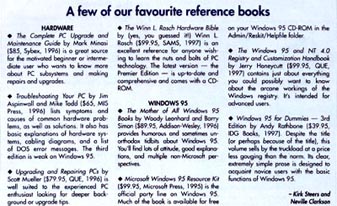
Find wisdom on the Web
Everything you need to know is on the Internet -- somewhere. But finding it isn't easy. And when you do find something useful, you can't be sure it's correct.
For credible information, start with your vendor's Web site. Internet-based tech support has improved dramatically over the last year, and many vendors offer searchable knowledge bases that list all kinds of bugs, how-to's, and technical information. (And yes, they're too cheap to print these details in their manuals!)
If that doesn't work, or there's no vendor Website, try Microsoft's recently revamped Technical Support Knowledge Base at http://www.microsoft.com/kb/default.asp. This site gets very busy, but since many hardware issues are closely tied to interactions with Windows, it's an excellent place to look for information on bugs and incompatibilities. Also check out US PC World Online ([http://www.pcworld.com) for hardware and upgrade information.
Here are a few more sites we recommend:
* Everything You Ever Wanted to Know About Modems ([http://www.rosenet.net/~costmo/) features a handy list of technical and personal notes organised by vendor. There's also a nice primer on 56Kbit/sec modems, links to vendors, and FAQs (lists of frequently asked questions).
* The CD Information Center ([http://www.cd-info.com) has lots of practical and industry information and links about CD-ROM, CD-Recordable, and DVD.
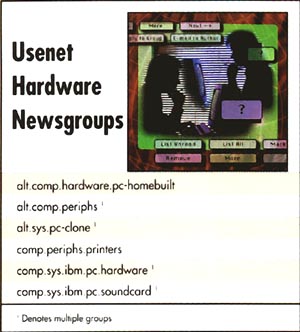
Newsgroups offer grassroots discussions of tricky hardware issues
* The Driver Zone ([http://www.driverzone.com) is a quick way to find and download a device driver. Links to all the major hardware vendors will take you straight to the driver-download page.
* The Free On-line Dictionary of Computing ([http://wfn-shop.princeton.edu/cgi-bin/foldoc) gives excellent explanations of computer technologies, from the latest types of memory to CPU architectures.
* Penguin's Printer Page ([http://www.primenet.com/~penguink/printers.html) has lots of printer-related information and links.
* System Optimization ([http://www.sysopt.com) offers information on all kinds of hardware topics including motherboards, processors, BIOS, and memory, with links to much more.
Ask around
Other excellent sources of information are vendor-supported newsgroups where you can post questions for other users and company specialists. Modelled after Usenet newsgroups, these areas can usually be accessed through company Web sites, and they can be extremely valuable for solving obscure problems.
Don't forget Usenet newsgroups themselves. Most active groups have a FAQ that's easy to find.
- Kirk Steers
[ |
Category: General, Internet
Issue: Jan 1998
Pages: 173-174
|

You can look it up

You can look it up