
Netscape Communicator has a feature that notifies the user of incoming e-mail. It is accessed via Start--Programs--Netscape Communicator--Utilities--Netscape Mail Notification. How can you make this option the default every time you start Netscape?
- Claude Homsy

In Netscape Communicator you can turn on the ability to check for new mail by going to Edit--Preferences--Mail & News Groups--Mail Server--More Options and selecting the Check for mail every x minutes check box. Unfortunately, when new mail arrives, it will notify you so quietly and discreetly it hardly seems worth turning on. I'm a busy and important person. Well, busy anyway. OK, maybe I'm not that busy either, but I still like to know when I get new mail. I like a big dialogue box and a nice loud sound to announce the arrival of a message (and the ability to turn this off when I don't want to be distracted). Eudora Light will display a dialogue box and make some noise. And Pegasus Mail will play a sound and present a floating box that stays visible on your desktop, telling you how many new e-mails have arrived.
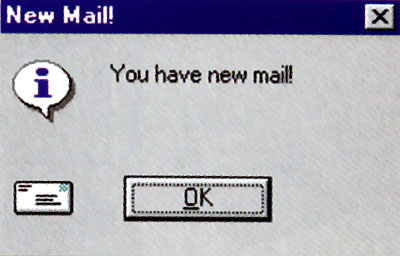
When mail arrives, Eudora plays a cheerful jingle and displays this message 
NewMail goes one step further than Eudora by telling you how many messages are waiting
The other problem is that as e-mail programs such as the Netscape mail client acquire more features, they become larger, and you don't want them sitting in the background taking up valuable system resources when not in use.
Hence the proliferation of third-party mail checkers. These are little programs that sit happily in the background using hardly any system resources. Because they are so small, you can start them when Windows 95 boots (by placing them in the Startup folder) without putting much strain on system resources. When you connect to the Internet, they will start checking. Netscape has a new e-mail checker utility, and although it is better than Navigator's built-in feature, I think it is far from ideal. Two others that are worth looking at are WinBiFF (http://www.pacengr.com/winbiff/winbiff.htm) or the free NewMail ([http://www.sis.pitt.edu/~ketil/newmail.html). NewMail will also dial up your ISP at regular intervals to check whether new mail has arrived.
- Roy Chambers
[ |
Category: Internet, Communications
Issue: Jan 1998
Pages: 156-158
|

E-mail wake-up calls

E-mail wake-up calls