
Whenever I try to start moving directories or files in Windows Explorer, the computer freezes. I don't know why this is happening -- it only started a while ago. I think it may be a software package, but I don't know which program it is.
I can solve the problem by turning off graphics acceleration in Advanced Graphics Settings, but I would like to use maximum graphics acceleration. Could you please tell me what I can do to try to stop this from happening?
- Taniel Boyadjian

Most video cards contain some graphics acceleration hardware to improve video performance. Video cards are often the most unreliable component of a computer, because manufacturers are trying to squeeze that last bit of performance out of their video cards and still sell them at a competitive price. Which is why there is the ability to turn off graphics acceleration in Windows 95. This is a diagnostic tool that has been quite useful whenever I have encountered a computer that freezes repeatedly. (For the reader curious about how to turn off graphics acceleration, go to Control panel--System--Performance--Graphics and move the slide bar to adjust Hardware Acceleration).
The problem is your video card and there are three solutions you can try.
1) Because the problem only began recently, it is possible that the video drivers have become corrupted. Try removing the drivers and then reinstalling them. Do this by clicking on Control panel--System--Device Manager--Display Adapters--[your video card]. Click the Remove button. When your computer reboots you will be in standard VGA mode. You can now reinstall the drivers from your Windows 95 disks (or CD) or, preferably, from the driver disks that came with the card.
2) Obtain the latest version of the drivers for your video card either by contacting your original supplier or downloading them from the Internet.
3) If the above steps fail you may need to replace the video card. However, if your computer is not under warranty and you don't want to pay for a new card you can always leave video acceleration off -- if you don't play computer games or do much graphics work your computer's performance will hardly be affected.
- Roy Chambers
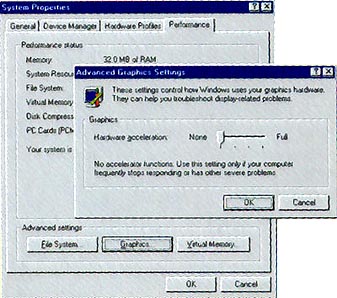
Turn off hardware acceleration when troubleshooting video problems
|
Category: Hardware, Win95
Issue: Nov 1997
Pages: 166
|

Troubleshooting graphics cards

Troubleshooting graphics cards