
I was wondering if there was a way to change the Windows password from the registry or some other .ini file. Someone has set a password on my computer and it is annoying to have to click Cancel every time I start up. If there is no way to change the password, then is it possible to turn it off?
- Aaron Tate

In your Windows directory you will find a file (or files) with the extension .pwl. These are the Windows 95 password files. For each username there will be one file with the same name as the user. When this file is deleted you can create this user from scratch at system start-up, entering any password.
If you want to get rid of the password prompt altogether, you need to check a couple of things first. Go to the Network Control Panel. The Primary Network Logon should be set to Windows Logon. In the Passwords Control Panel, under the User Profiles tab All users of this PC use the same preferences and desktop settings must be selected.
During start-up, when your computer prompts you with the Windows 95 logon, you can enter a username and leave the password blank. When you are prompted to confirm the password, click OK. Now you will always be logged in automatically.
- Roy Chambers
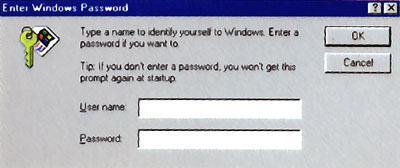
The Windows logon dialogue box can be intrusive, but it's simple enough to bypass
|
Category: Win95
Issue: Nov 1997
Pages: 164-166
|

Windows passwords revisited

Windows passwords revisited