
I have downloaded some audio files from the Net. I want to transfer these to my workstation. Since my Net connection is on a standalone machine, I would need to copy the file to a floppy disk. Since these files are large, I tried compressing them using PKZip and some other utilities. But even the compressed files won't fit on the floppy disk because they are larger than 1.44Mb. Is there a way out of this?
- Raghu

This is a problem that most of us encounter from time to time, and fortunately there are a number of solutions. If you need to transfer large files regularly, you should consider buying a ZIP drive. The parallel port units can be transported quite easily and the disks themselves can store 100Mb of data. Prices are dropping all the time, so a ZIP drive solution won't cost you a fortune.
But what if you only need to move files occasionally? Well, PKZip can get the job done, but it's not the ideal solution because long filenames won't survive the copy process. If that's not a problem, you can zip files across multiple floppies simply by adding -& to the command line. For example -- assuming the folder which contains pkzip.exe is included in your system's path -- the command pkzip a:\transfer c:\bigfile.wav -& will compress bigfile.wav in an archive called transfer.zip which may span any number of floppy disks.
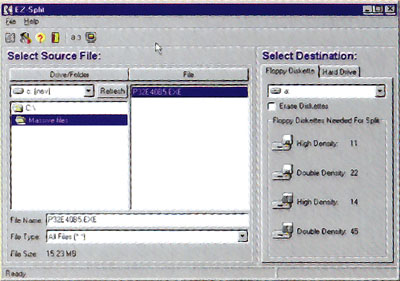
File-splitting utilities such as EZ-SPlit make it easy to copy large files to multiple floppies
However, if, like many users, you haven't typed anything on a DOS command line since you installed your current operating system (and have no intention of starting now!) there is a range of Windows-based programs that can get the job done too. Microsoft Backup, for instance. This utility is not installed by default, but it can be set up easily enough via the Add/Remove Programs options in Control Panel. Select the Windows Setup tab, click Disk Tools and then Details. Check Backup, then click OK. Once installed, you can use the utility to backup files to multiple floppy disks and restore them to another computer, provided of course that the destination computer has Microsoft Backup installed.
WinZip 6.2, from Nico Mak Computing Inc. (http://www.winzip.com), can accomplish disk-spanning with the aid of an add-in, while Version 6.3 -- currently in beta -- has built-in support for disk-spanning. There are also a number of "file-splitter" programs available. EZ-Split from Sanders Software (http://www.sanderssw.com/ezsplit.htm) actually consists of two parts: a shareware component called EZ-Split and a freeware companion program called EZ-Join. A file-splitting utility like this can be used to break files across multiple floppy disks, but it can also be a boon when creating e-mail file attachments. If you've ever had the line drop out while you were transmitting a 2Mb file, EZ-Split lets you break the file into more manageable chunks, which can be transmitted one at a time. That way, if your connection does go down, you only need to resend the failed segment.
- Neville Clarkson
[ |
Category: Data management, Win95
Issue: Oct 1997
Pages: 147-148
|

Big files and little disks

Big files and little disks