
In the 18 or so months I have used Windows 95, I have become addicted to "fine-tuning" it. I think as a result of this zealousness (or, heaven forbid, by virtue of a virus) I can't display individual file sizes from within Windows Explorer (4.00.950).
I execute Explorer with the following command line: c:\windows\explorer.exe /n,/e,c:\
I display my files in a detailed list and I can't -- not through lack of trying -- find where I specify what information I wish to display. I can only display filename, modified date and type.
- Adrian Smith

When you have Explorer open and have chosen Details from the View menu you normally see Name, Size, Type and Modified information in that order. Because of the length of some filenames and because you may not always be interested in all the information, it is possible to change the size of the fields by clicking on the separator between each field name and dragging it till it is the size that you want. It is even possible to decrease the size of a field till it becomes invisible. The next time you open Explorer and choose to display Details, the field sizes will remain as you left them.
I suspect that the Size field is there between Name and Type, but it is just too small to be displayed. Place your cursor on the field separator between Name and Type; the cursor will change to a vertical black line with arrows extending to the left and right. Move it a little to the right of the field separator, but not so far that it changes back to a regular cursor. If you click and drag now, the Size field should reappear.
- Roy Chambers
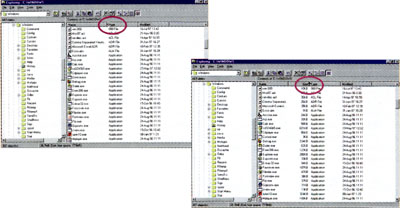
Playing hide and seek with Windows Explorer
|
Category: Win95
Issue: Sep 1997
Pages: 154
|

Exploring different views

Exploring different views