
I have just obtained a second e-mail address and was wondering if it is possible to set up the mail client incorporated into MS Explorer 3 so it will look at both of my e-mail accounts at one time.
- Lee Mogford

Multiple accounts can make life much easier for people who receive large quantities of e-mail. If you have a "public" account and a "private" account, for example, you can ensure that confidential messages are separated from your routine business mail -- essential if other people are involved in managing your correspondence. Multiple accounts can also reduce your exposure to junk e-mail. As soon as your e-mail address appears in a newsgroup or other public forum, you are likely to experience a surge of unwanted mail, as bulk e-mailers add your address to their databases. But if you only use your public address to read newsgroups, you stand a much better chance of keeping your private account free of commercial debris.
All of which makes it difficult to understand why e-mail programs such as Microsoft's Internet Mail make it so awkward to manage multiple accounts! Here are a few options you may want to consider.
Reconfigure Internet Mail "manually". This is the "rough-and-ready" solution. In Internet Mail, choose Mail--Options--Server and enter the details for your second e-mail account. Exit and restart Internet Mail to retrieve mail from this account.
Use Switch It! There's a nice little shareware program called Switch It! which lets you set up multiple account profiles. Clicking its icon in the system tray displays a menu of available configurations. Choose the account profile you want, and Switch It! will exit and restart Internet Mail with the new profile. This only takes a couple of seconds. Well worth the $5 (US) purchase price, Switch It! can be downloaded from http://www.oz.net/~patrickf/switchit.html.
Subscribe to a commercial e-mail service. If you're looking for ways of simplifying e-mail retrieval -- and you're not concerned about keeping private and public e-mail separate -- check out Bigfoot (http://www.bigfoot.com). You simply pass on the details of all your e-mail addresses to Bigfoot and they take responsibility for forwarding all messages to a single Bigfoot account. This is handy too if you frequently change your ISP; with a permanent bigfoot.com e-mail address, there is no need to have your business cards reprinted next time your e-mail address changes. And the good news is that, for the moment at least, these services are free.
Get a new e-mail program! Some e-mail clients allow you to access multiple accounts with no fuss at all. Pegasus Mail, for example, has a "MultiPOP" feature which can be configured to retrieve mail from multiple mailboxes on multiple servers. And there's no need to exit and restart the program to switch to a different mailbox. Pegasus Mail is free and you can find out more about it at http://risc.ua.edu/pub/network/pegasus.
- Neville Clarkson
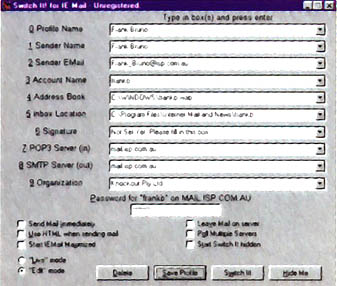
Switch It! can store multiple e-mail account profiles and switch between them with a couple of mouse clicks
|
Category: Communications, Internet
Issue: Jun 1997
Pages: 156-158
|

Multiple addresses in MS Internet Mail

Multiple addresses in MS Internet Mail